
Today, just having a website is not enough. To truly succeed online, it’s crucial to have a strong online presence. That’s where the Ultimate SEO Guide comes in.
SEO, or search engine optimization, is the process of optimizing your website to rank higher in search engine results pages (SERPs) for relevant keywords. By following the right SEO strategies, your small business website can gain more visibility, drive more traffic, and ultimately, grow your business.
Building a website without SEO in mind is like building a road without any signs or exits.
– Jackie Taylor Online Marketing
Table of Contents
- How does search engine optimization affect your online small business?
- Ultimate SEO Guide: Key steps to improve website traffic
- How to teach yourself SEO
How does search engine optimization affect your online small business?
The goal of SEO is to increase the visibility of a website and drive more traffic to it. The number one thing that all online businesses need is: traffic. But you don’t just want traffic, you want targeted traffic.
Online content is the only content that can be tracked. You can specifically target your audience based on their actions online. When you create content for a searcher’s intent, you’re connecting with your audience on a deeper level. You’ll instantly resonate with them.
But what are the necessary steps to optimize your website? How can you get more targeted traffic that solves the searcher’s intent? Let’s dive into the Ultimate SEO Guide to find out.
AFFILIATE DISCLAIMER: I SOMETIMES LINK TO PRODUCTS AND SERVICES TO HELP COVER THE COSTS OF RUNNING THIS BLOG. THERE’S NO EXTRA COST TO YOU – AND I ONLY RECOMMEND PRODUCTS THAT I’VE BOTH USED PERSONALLY AND THINK ARE QUALITY PRODUCTS THAT HELP WITH EFFICIENCY. PLEASE READ MY AFFILIATE DISCLOSURE FOR MORE INFORMATION. THANKS FOR YOUR SUPPORT!
Ultimate SEO Guide: Key steps to improve website traffic
These are the seven basic steps to follow. They ensure your website is set up to attract your ideal target buyers. These buyers are ready to buy.
1. Nail Down Your Ideal Buyer Persona
First, make sure you know your audience inside and out. Targeted traffic means you’re creating content specifically for one audience, your ideal buyer persona. You’re targeting their pain points, interests, and where they are in the online buyer’s journey.
Every successful marketing campaign or sales funnel begins with a specific customer persona. Without nailing down your targeted customer persona, you’ll miss out on easy wins.
And this takes more than a five minute persona or client avatar brainstorm. It requires market research and data tracking. If you want to learn more, check out my Market Research Guide and Workbook.
Related Article: Customer Research Methods: 4 Ways to Get Inside Your Audience’s Mind
2. Research Keywords
The goal of keyword research should be a master list of keywords at your fingertips. You want to sit down to create your content. You know exactly what to create because you already created your Content Strategy.
And search engine optimization and keyword research should be a part of that strategy.
By planning and researching ahead of time, you’ll know exactly what needs to be created. You’ll also know what keywords or phrases to target with each new piece of content you create.
You also want to use your data from Google Search Console to know what to create next. This way you aren’t just creating blindly and in six months time realize it isn’t work.
Your data will tell you what’s working and what isn’t, so you can adjust as you go. And it’ll help you capitalize on the keywords that are working really well. And those keywords that got you on say page two of search results. You can target those phrases to try and bump yourself up to page one. You can aim to get even higher on page one.
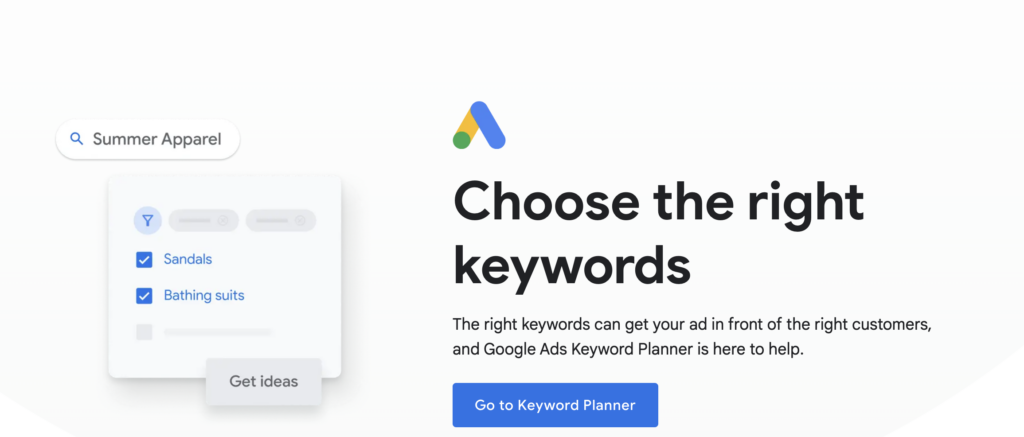
Best Keyword Research Tools:
- Google Keyword Planner – a free tool. It shows how often keywords are searched for. You can see if they’re trending upward or declining in searches. Important to know if you want to put your time and effort into a keyword or not.
- KeySearch – SEO Tool – offering less tools than SEMrush and Ahrefs, but at a much lower price point. Perfect for Solopreneurs trying to research keywords to get more website traffic. Fewer tools, so you only have what you need to rank. Offers a much lower learning curve, so you can hit the ground running. Includes SEO tools like: keyword research, YouTube research, site audit, rank tracking, and more.
- Keywords Everywhere – A very affordable keyword research tool and Chrome extension. It is useful for looking at domain authority, search volume, trends, and SEO difficulty. It’s best used with an SEO tool like KeySearch. Use it if you’re looking to really grow your website traffic or blog traffic with organic content.
- Answer the Public – Great for finding keywords and phrases that are popular searches. Uses the 5W’s: Who, What, Where, When, and Why, plus a few others. The free version is all you need, and it helps you see what keywords are being searched as questions. Great for topic research.
- A regular Google search (looking at people also search for). Helps you see what others are searching for using similar keywords or phrases. It’s free and comes up on regular Search Engine Results Pages (SERP).
- SEMrush – All in one SEO tool offering many features. It includes keyword research, link building, competitor research, and rank tracking. Site audits, social media management, and so much more are part of the package. Free and paid options or 7 day free trial of the pro and guru plans. A great overall tool, but a much higher learning curve than KeySearch and costs more as well.
- Ahrefs – Get a free website audit with weekly emails on things you can improve. No subscription or payment necessary. I did this when I got started, and I still use it today.
- Rank Math SEO – If you’re blogging as a source of traffic, I highly recommend Rank Math. I started using Yoast SEO, but even the free version of Rank Math is better. You’ll get more options and help, and you’ll see better results. I currently use Rank Math Pro, which is a paid option. I also added on the Content AI tool for some extra writing help. I use it to create quick blog outlines. It also helps me create meta descriptions when I get stuck. I use it to fill in any gaps. Sometimes, I feel like I’m missing some content. And I can’t figure out what I want to say.
My recommendation: I prefer to use Keysearch along with Keywords Everywhere for an easy to learn SEO tool combination. And add in Google Search Console and Google Analytics for a comprehensive search engine optimization plan for my own business. And if you blog, defintely try Rank Math SEO.
3. Optimize Website Content
As I mentioned above, follow the data from your past content. What’s working? What isn’t?
When you use Google Search Console, go to:
- Performance
- Check the boxes for total clicks, total impressions, and average position
- Filter lowest to highest for your each column by clicking above that column (clicks, impressions, and position)
Look for lots of impressions, but low clicks. Do a regular Google search for that keyword phrase while in incognito mode. On a Mac, go to File, New Incognito Mode or Press ⌘ + Shift + n. Don’t have a Mac? Press Ctrl + Shift + n.
What do those articles have that you don’t? What can you can you add to that blog post or your website page? Find ways to improve your current content. This will help you move up in search results and get more clicks.
This is just one way to increase your SEO exposure.
Above all else, make sure your content is high-quality and provides value to your visitors.
Google’s main goal as a search engine is to provide searchers with the best possible results. If your content is good quality, your website visitors will stay on your site longer. They will view more pages. They will also click through more links. This means you’re answering their questions. You are giving helpful information. You are not just trying to create content to get noticed by the algorithm.
All of this leads to more sales for you. It tells Google that your site and your content are relevant. They are also helpful content.
Related Article: 10 Common SEO Myths
4. Build Your Link Profile

There are two types of links: internal links and backlinks.
Backlinks are links from other websites that point to your website. The more high-quality backlinks you have pointing to your website, the higher your website will rank. Your website will rank higher in search engine results pages. This is known as your domain authority, and it’s a number between 0-100. The higher your number, the higher your authority.
Never buy backlinks. Let me type that again because it’s very critical to you success online. NEVER BUY BACKLINKS. If you have someone offer backlinks for sale or build them for you, politely decline. Backlinks or links back to your website need to come from reputable sources. If they don’t, it could negatively affect your website’s domain authority.
Internal links are the links within your own website. An example would be linking from your homepage to a specific blog post, or linking between blog posts.
Related Article: 6 Step Showit SEO Checklist
5. Use Meta Descriptions
Use your own meta descriptions to provide information about your website to search engines. This can help improve your website’s visibility in search results.
When you search online, the Search Engine Results Page (SERP) shows many options with blue titles and text below. The text below the title is your meta description.
If you don’t give Google meta descriptions, they’ll come up with their own. It most likely won’t explain your page the way you want. So make sure you have your meta descriptions created. They should explain and highlight the main points of each page on your website.
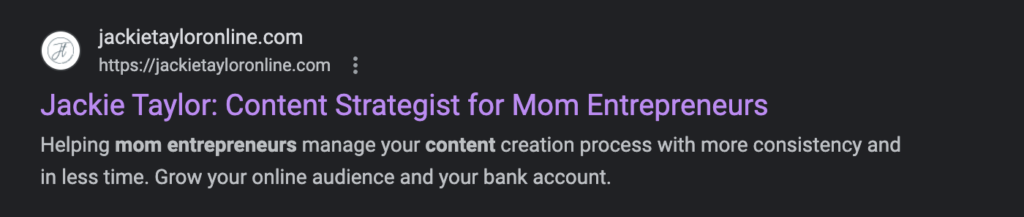
Now, there are times where it makes sense to let Google come up with its own meta description. If you have a page ranking well already that you didn’t create the meta description for, don’t make any changes. One example would be your disclaimers page. Another example would be your privacy policy pages.
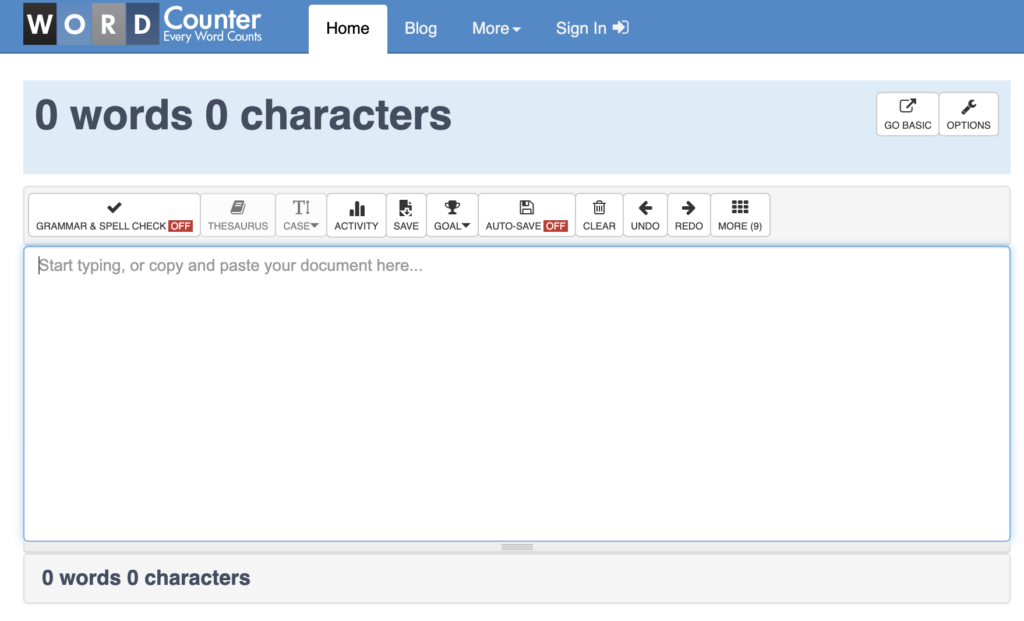
Meta descriptions should be 150-160 characters long and include keywords or phrases without overdoing it. On mobile only around 130 characters will show, so if your audience is mostly on mobile keep that in mind. You can check your character count using WordCounter.
Above all else, just make sure it sounds natural when you read it out loud. It should not sound like you forced as many keywords in as possible. A great tool to read your text aloud to you is TTS Reader. No downloads necessary, just copy and paste your text.
6. Optimize Website Structure
Make sure your website is well-structured, with a clear hierarchy and easy-to-understand navigation. This will make it easier for search engines to crawl and index your website.
This is where internal links come in. You want to take your website visitors on a journey through your website with each visit. You want them to spend as much time on your website and consume as much content as they can.
Links between pages or blogs posts are exactly what you’re trying to do. This is where pillar pages come in handy. A pillar page is like a home base for a topic.
It’s the general overview of the topic and should link out to multiple different pages or blog posts within your website to explain each subtopic in more detail. By creating this type of website architecture, you’re also signaling to Google that you’re an expert in this area. You have multiple pages on the topic.
And by linking to multiple pages, you’re building a path for your visitors to take. And you’re building a web of content for search engines to crawl and index (find).
Related Article: Master Pillar Content: How to Pick Your Pillars with Examples
7. Track Your Progress
Use tools like Google Analytics and Google Search Console to track your website’s traffic. Monitor search engine rankings. Make adjustments to your SEO strategy as needed.
Sign up for a Google Analytics account and Google Search Console account. Make sure you also connect the two for further insight. If you use WordPress, you can connect them so you can see all of your data right inside of WordPress.
Check out the Market Research Guide & Workbook to research your ideal buyers. It will help you create a guide for future content creation and data tracking.
Follow the data. You’ll be able to let Google and your audience tell you what type of content to create. They will guide you exactly on what to do next. Find what’s working and continue creating more content like that.
Find what’s at the bottom of page one or on page two and make some small changes to see how it affects your ranking. Some content just won’t work well. It’s okay to delete those pieces that you feel just won’t produce results or bring in more website visitors. There are times where content can negatively impact your site.
These are the basic steps to optimize your website and blog, but SEO is an ongoing process and requires continuous improvements. It isn’t a set it and forget it type of thing. It’s on going and the sooner you start, the sooner you’ll have data to tell you where to go next with your content strategy.
How to teach yourself SEO
SEO is an essential aspect of any online entrepreneur’s website. It helps to increase visibility online, drive more website traffic, and ultimately grow your business.
Research keywords and optimize content. Build a link profile and use meta descriptions properly. Track your progress as you go. By doing all these things, you can improve your website’s SEO and achieve better search engine rankings. Keep these tips in mind and you’ll be on your way to a more successful online business.
Related Articles:
40+ Online Marketing Resources: You Don’t Want to Miss
Blogging and Content Marketing: A Comprehensive Guide to Success
Content Creation 101: How to Create Unique Content

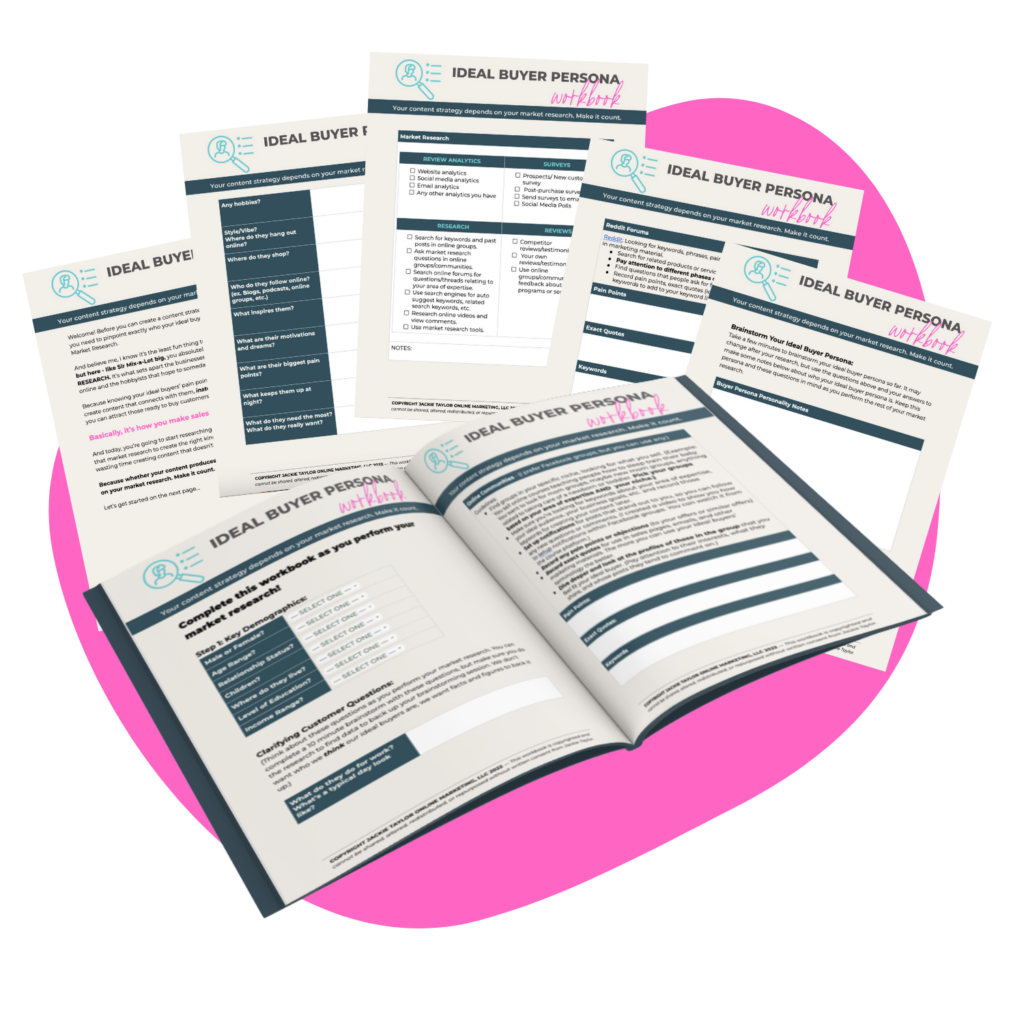

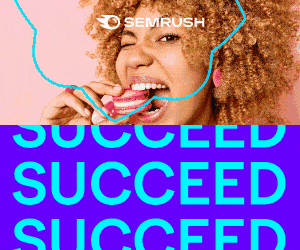

+ show Comments
- Hide Comments
add a comment