While you can start a website with as little as one page, often times referred to as a landing page, there are three main areas that every website absolutely needs. No matter your stage in business, newbie or veteran. No matter what industry you’re in. And no matter how many webpages your website has. These are the three most import things you’ll need to start your website.
And number two is probably the most important. Let’s get started.
AFFILIATE DISCLAIMER: I SOMETIMES LINK TO PRODUCTS AND SERVICES TO HELP COVER THE COSTS OF RUNNING THIS BLOG. THERE’S NO EXTRA COST TO YOU – AND I ONLY RECOMMEND PRODUCTS THAT I’VE BOTH USED PERSONALLY AND THINK ARE QUALITY PRODUCTS THAT HELP WITH EFFICIENCY. PLEASE READ MY AFFILIATE DISCLOSURE FOR MORE INFORMATION. THANKS FOR YOUR SUPPORT!
Table of Contents

1. How to Setup Your Website Domain & Hosting
Website Domain
A website domain is a specific name that you pick to point users to your website. For example, yoursite.com would be your domain name. It’s like your home address, but for your website.
Personally, I prefer to have a domain with .com at the end. It’s the most well-known, and if someone is searching for you using your business name they’re likely to put .com at the end. However, there are many other options as well. Some of which are becoming more popular like .co or .me.

So if you look for your desired domain name and it either isn’t available or it costs way too much, there are other viable options for the ending. You can check to see if your desired domain name is available using DreamHost’s Domain name search. Domain names can be purchased for as little as $9 per year and include private registration.
You can find a domain name and register with various domain registrars like DreamHost, BlueHost, or GoDaddy. Personally, I’ve used GoDaddy in the past, and you can use GoDaddy’s Domain name search as well. And while I’ve had great experiences working with them both for myself and for clients, many people I speak with believe their customer service to be below average. If you’re concerned about using GoDaddy, DreamHost is definitely an option I would consider.

Website Hosting
The second thing you’ll need for your online business is hosting. While your domain is the address that points to where your files are stored, your hosting is what actually stores your files. Think of your hosting as the virtual container that holds each and every file within your website.
There are a couple of options for hosting your website. Again, your options are the same as above: GoDaddy, DreamHost, and BlueHost among others. But you can choose to buy your domain with one site, while hosting your website with another.

Personally, I purchased my domain through GoDaddy, but my website is actually hosted with Showit.
Which is a drag and drop website builder that’s unbelievably easy-to-use, plus you can get extremely creative with your designs. They even have website templates, some for free and some for purchase to get you started.
If you want to learn more about picking your website platform or provider, check out this article How to Choose Your Website Platform: For Mom Entrepreneurs. I’ve detailed three different options for picking your website platform, with varying options to accommodate any budget and stage of growing your business.
Related Article: How to Create a Content Style Guide: Simple 3-Step Guide
2. How to Legally Cover Your Online Business
If you have a website, then you need legal documents to protect your website and business as a whole. You can purchase legal templates online that cover the basics for your new website. I’m not an attorney, and this is in no way legal advice. But the top areas needed for your website can be found in online legal templates: terms and conditions, privacy policy, cookie consent, and disclaimers.

You’ll need a terms and conditions page sometimes called terms of use. Your terms and conditions is a contract with anyone who visits your website or purchases your products. Your terms and conditions tell your website visitors how they can interact with your website, as well as what the consequences are for breaking any rules on your website.
For example, if you have digital downloads that you sell. That’s intellectual property, so you need something in place to protect your intellectual property from being purchased and redistributed as their own for their own financial gain.
Your website terms of use should also lay out where disputes are handled. Should you be emailed directly? Do you have a separate email for customer service questions or disputes?
Your website terms and conditions or website terms of use should also include refund and payment policies. Do you offer a refund? If so, what are the conditions for a refund? What about payment? If someone picks a payment plan and they stop paying, what happens?
Legal Templates Review
If you’re looking for fill in the blank templates that you can implement quickly, I recommend The Boutique Lawyer. She sells legal templates with fill-in-the-blanks. They’re super easy and affordable to use for your online small business.
And the best part, she gave me a discount code for 10% to offer to my audience. You can use code JTOnline at checkout for 10% your entire order of legal templates (membership and courses not included).
She also offers courses and a membership as well for ongoing support, which is nice. My favorite templates are bundles. I’ll list those below. But she also offers some free templates, which are a great way to get started as a new online business owner.
Free Legal Templates:
Legal Templates for Purchase from TBL: The Boutique Lawyer
The Contract Shop Legal Templates
Another option is The Contract Shop. You’ll find a variety of templates, including the ones I mentioned above. My favorite from this shop covers refunds, especially for online business owners who need to cover intellectual property for online downloads.
It’s called Refund Recon. But I do want to mention the price. The Contract Shop tends to be much pricer than other legal template options. But I do love the Refund Recon template.
There’s a really quick video to watch, but the best part of Refund Recon is it’s Airtight Affidavit for Digital Returns. It’s the main reason I personally purchased Refund Recon in the first place. It’ll give you peace of mind knowing you can ask questions when you have a refund request, and you can make sure your digital download products, course, etc. aren’t still being used after a refund.

It’s no guarantee that someone won’t try to do this to you after a refund, but it’ll at least scare some out of doing this immoral act, and it’ll cover you if you find someone using your product(s) or digital download(s) after they’ve requested and received a refund.
But there are many options, so take a look around and see what legal templates fit your business needs best. These are just two that I’ve used and have found helpful.
Related Article: Niche Strategy: Better Business Strategies for Surefire Online Growth
3. Start A Website
Some people don’t think it’s important to set up a website right away. I mean after all, you can just create a free account on social media to start your business, right?
Well, yes, you can create a social media account for free. But there are quite a few problems with this.
Why you need a website over social media:
- Growing an audience on social media doesn’t pay the bills. You have to convert that audience into sales, usually on another platform.
- If your page gets hacked, you could lose your whole audience overnight. Sometimes hackers are able to take over your page. Even if you contact Facebook. It isn’t guaranteed to get your page back. At the very least, I would recommend getting your page verified, especially if you have a large audience already. But even then, this can still happen. Protect the work you’ve done by getting a website or even an email list started.
- Social media is as many say “rented space.” But it’s so true, the algorithm can change at any time, so having access to your audience in another way is much safer. At the very least, have multiple social platforms to access your audience. But a website and email list are still top priorities.
- Social media requires constant posting. You can’t get passive traffic and passive income. You have to be posting consistently, without breaks to keep steady traffic coming in.
- You only reach a small portion of your audience with each post on social media because you aren’t the only person they follow.
- The algorithm is set up to reward those that have larger accounts because they tend to keep people on the platform longer. And that’s the whole goal of social media companies, to keep people on their platform as long as possible.
- Organic reach on social media will always start high with a new platform, but dwindle as people use it more. At this point, your organic reach goes down because they change the algorithm to show your content to fewer people. This is because they want you to become addicted to the traffic you’re getting from their platform. Get you hooked on it. Then they slowly take it away, so you have to pay for ads to get that same traffic.
Related Article: Website Vs. Social Media: 8 Easy Reasons Why You NEED a Website
Choosing a website builder that’s right for you
So how do you choose the website builder that’s right for you? Here are some questions to get you started. Beyond that, be sure to check out this article as you do your research: How to Choose Your Website Platform: For Mom Entrepreneurs.
First, make sure you choose one that works now, but will have room to grow with you. Don’t choose the cheapest solution if it means you’ll have to do a complete overhaul in six months to a year.
Think about evergreen content, and how you can create a website that helps you bring passive traffic. Are you a blogger with SEO rich content? Maybe you podcast, but you could use your transcripts to easily create blog content that’s optimized for search engines.
Make sure you choose a website builder that has a great option for blogging. And one that makes SEO easy to accomplish, without all the stress and hassle.
How do you want to sell your products or services online? Look for a website builder that integrates with the tools you currently have or want to use.
And finally, what are your technical skills? Do you need a website builder that requires little to no technical skills? How much do you want to be able to customize your site? How much are you willing to pay for a site build or even normal monthly maintenance to your site?
Maybe a website builder that’s drag and drop, so it’s easy to update even for those who hate technology is the way to go. Maybe you want to purchase a template to make it easier and faster for you to get your website up and running.
All of these are thing you need to think about and look into as you pick your website platform. Here are a few articles to get you started on your website platform research.
Related Article: Comparing Showit vs Squarespace: Which Platform is Best for Your Website?
Related Article: Explore the Best Showit Website Templates for Your Business
-
Content Marketing vs. Content Strategy: What’s the Difference (and Why It Matters)

Content Marketing Vs Content Strategy If you’ve ever sat down to create content and thought,“Okay… but what am I actually supposed to post?” — you’re not alone. Most business owners are told they need content marketing, but no one explains how that’s different from content strategy. So they post inconsistently, try random ideas, and wonder…

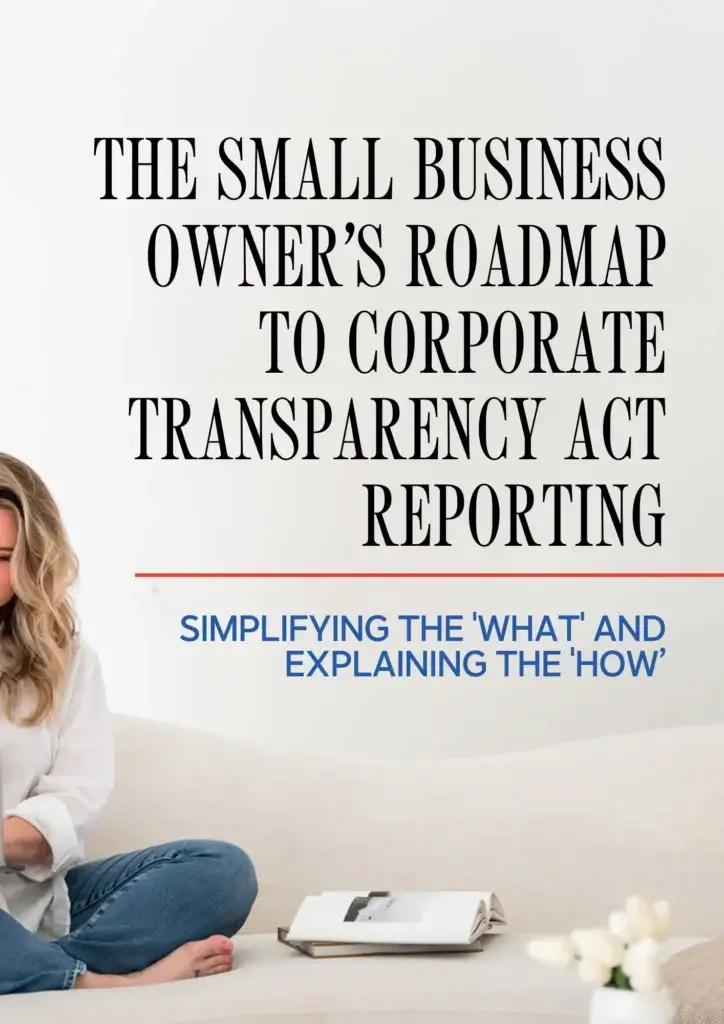
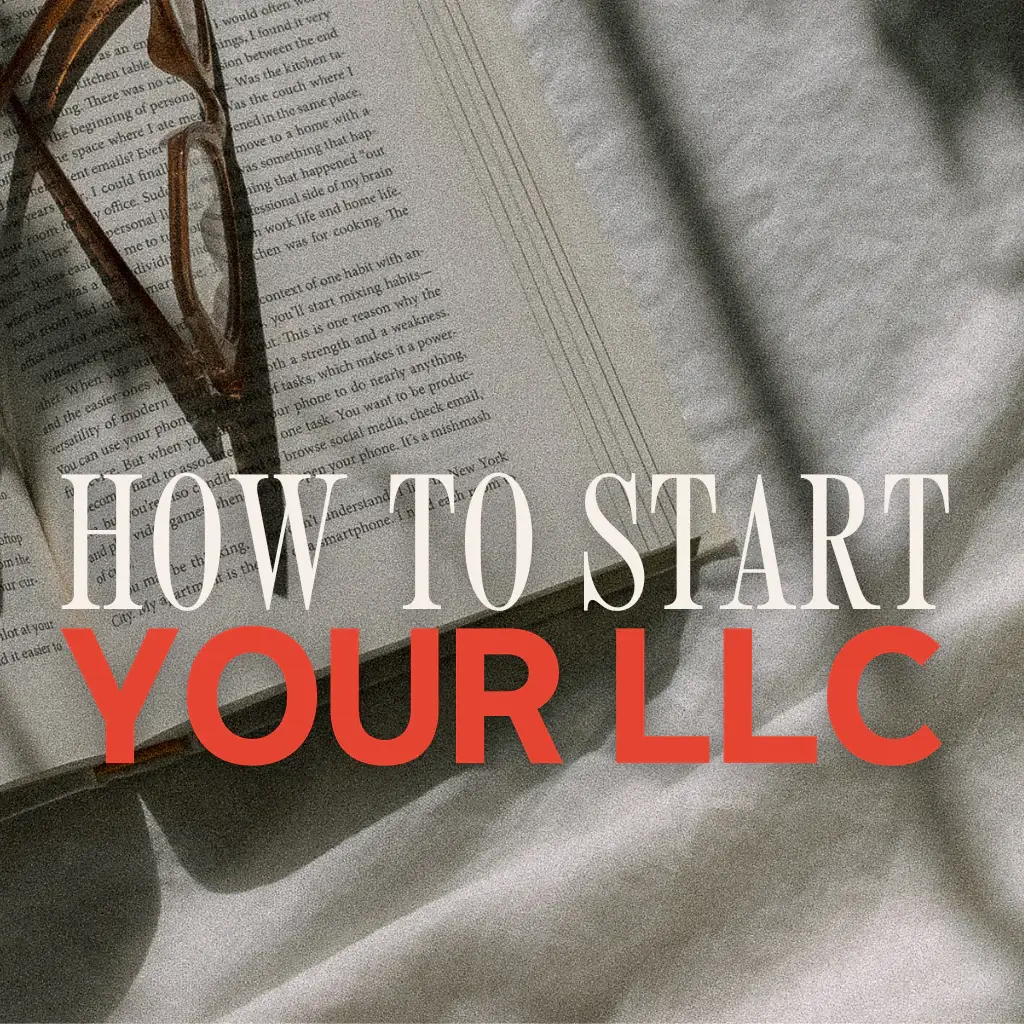
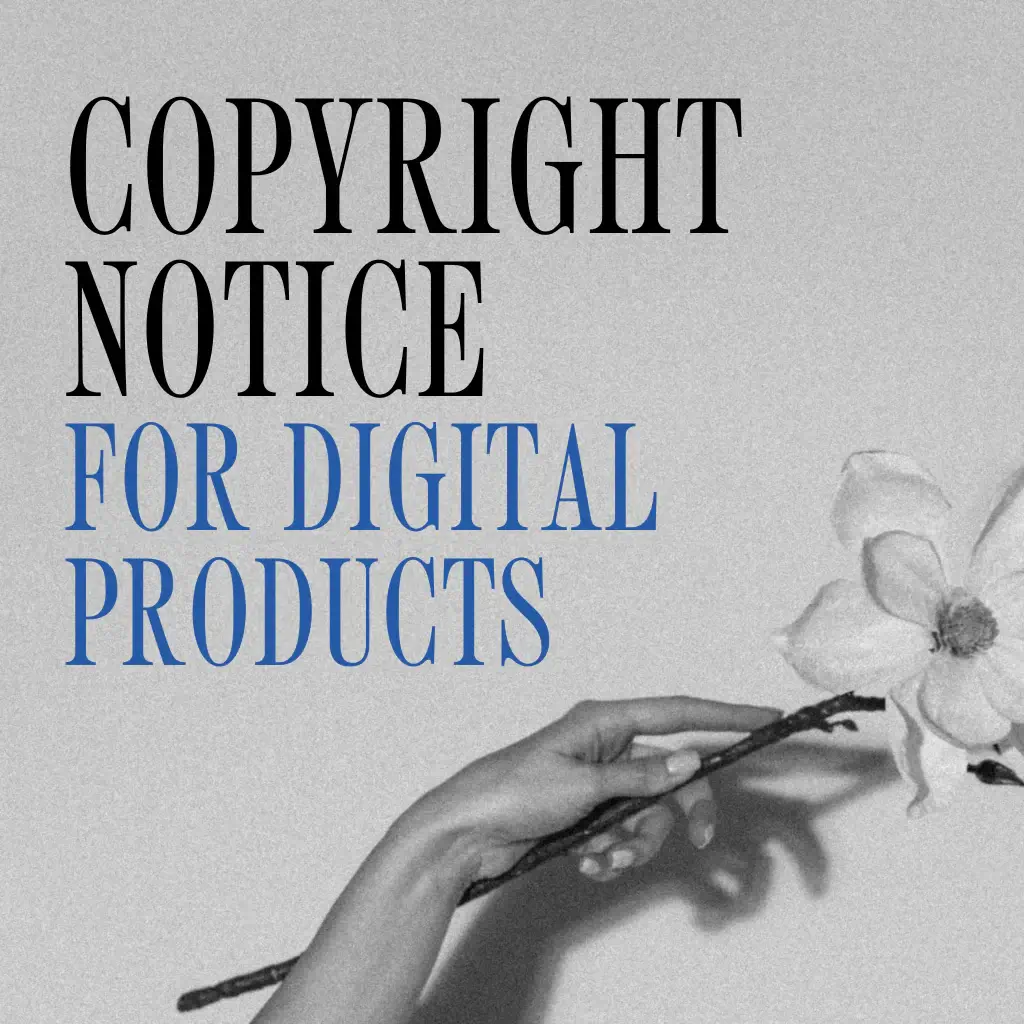
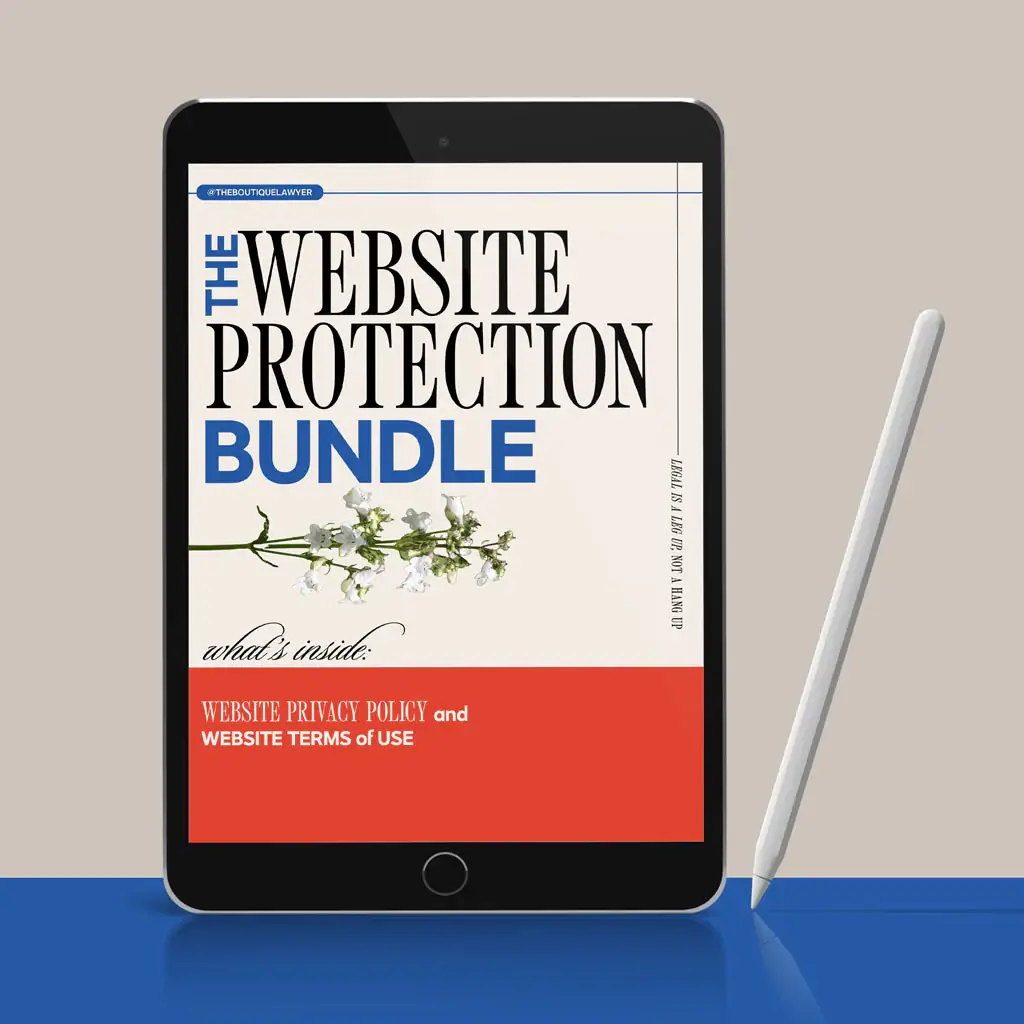
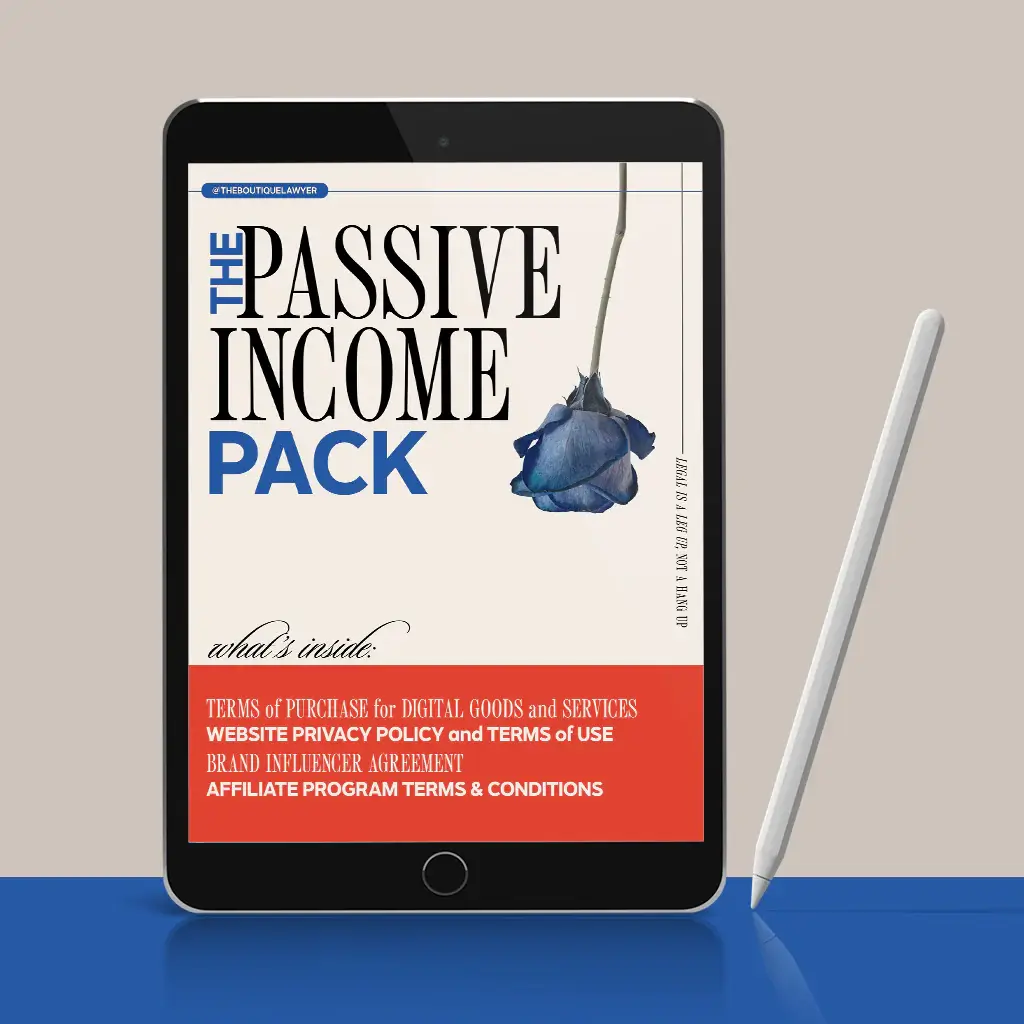
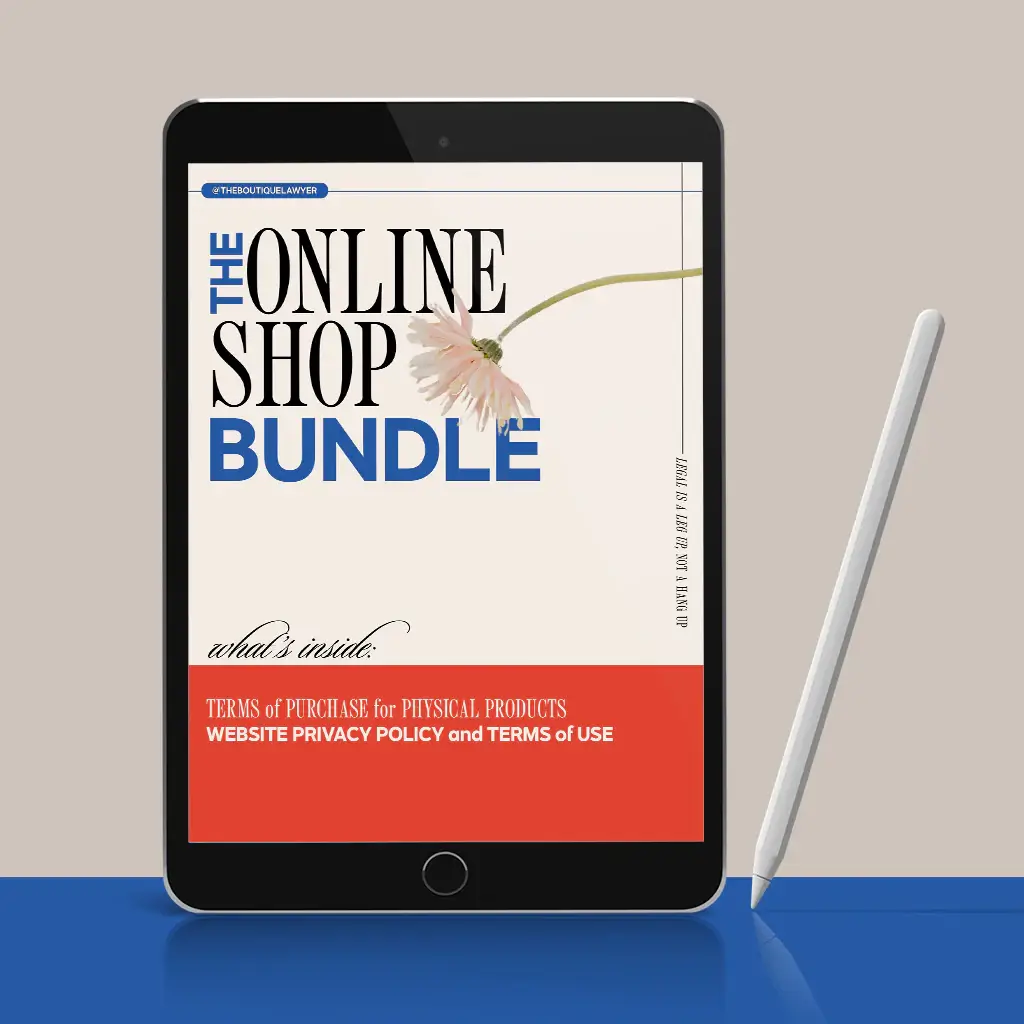
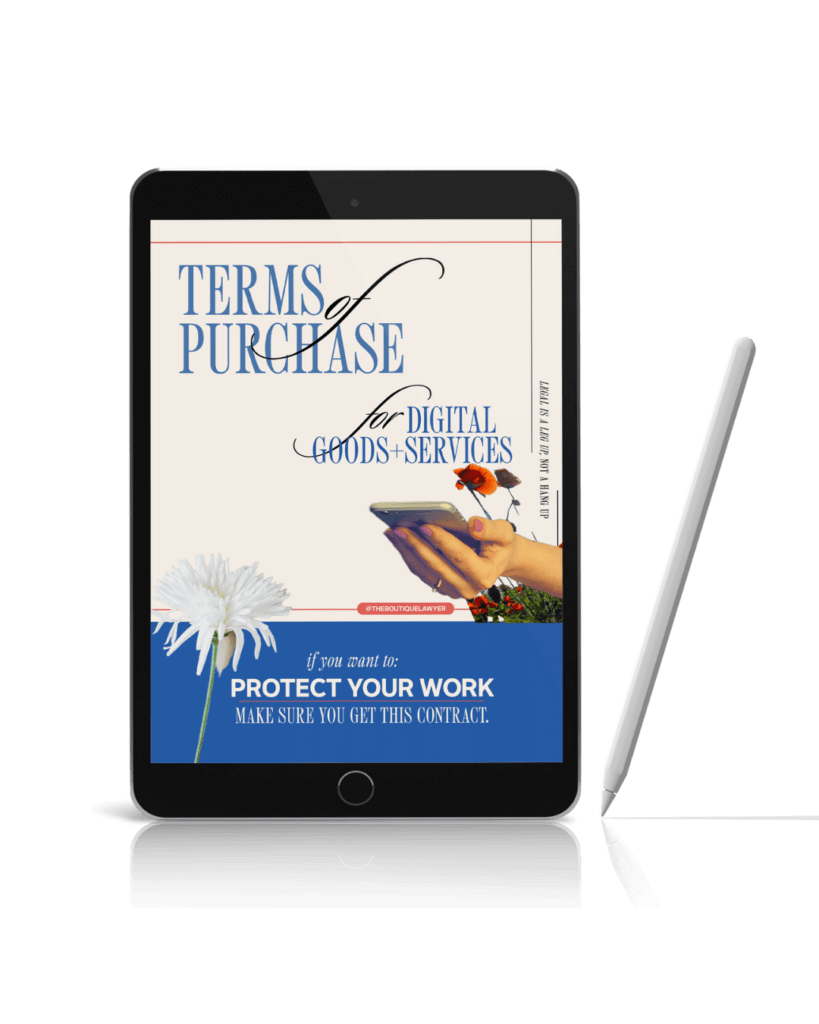
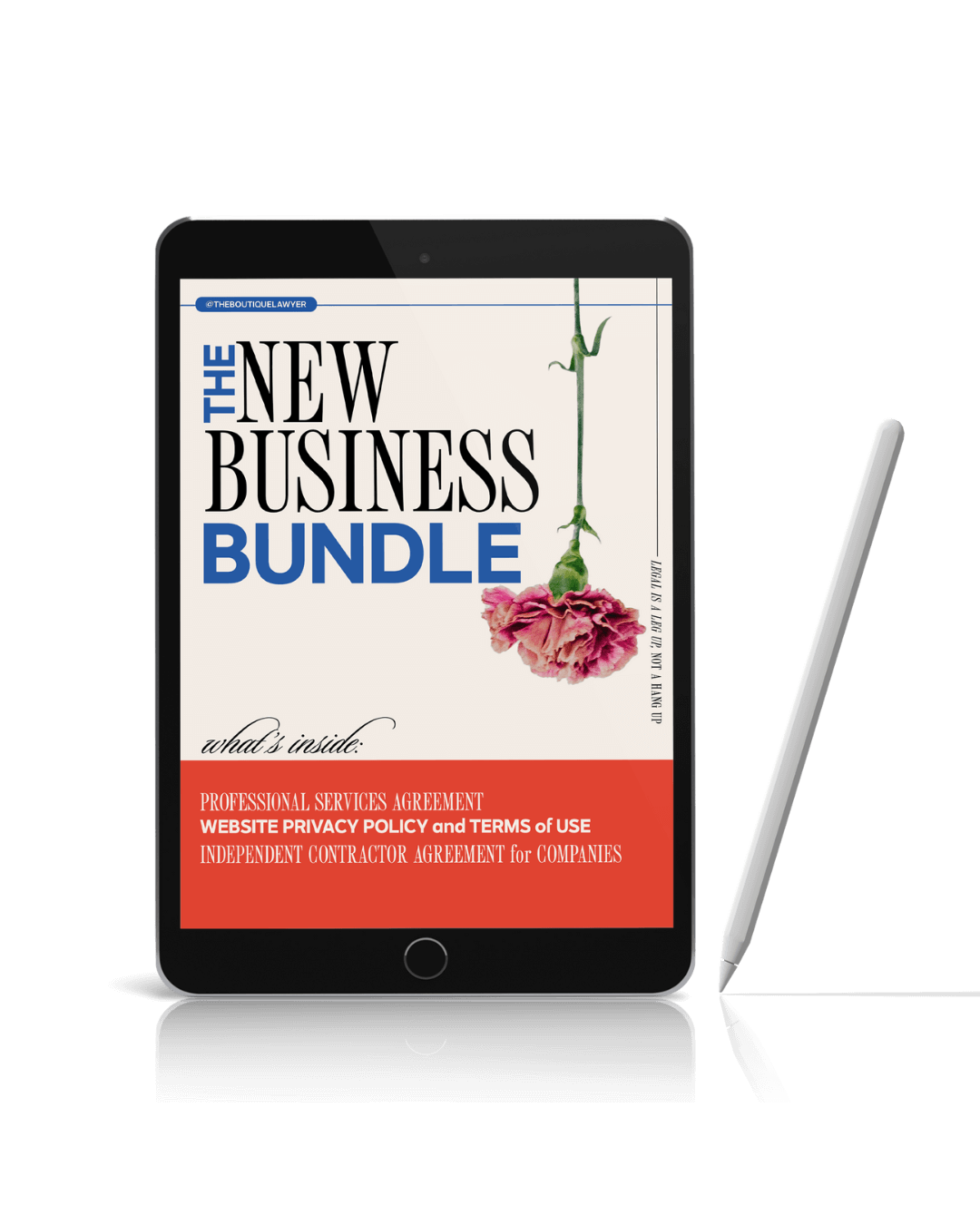
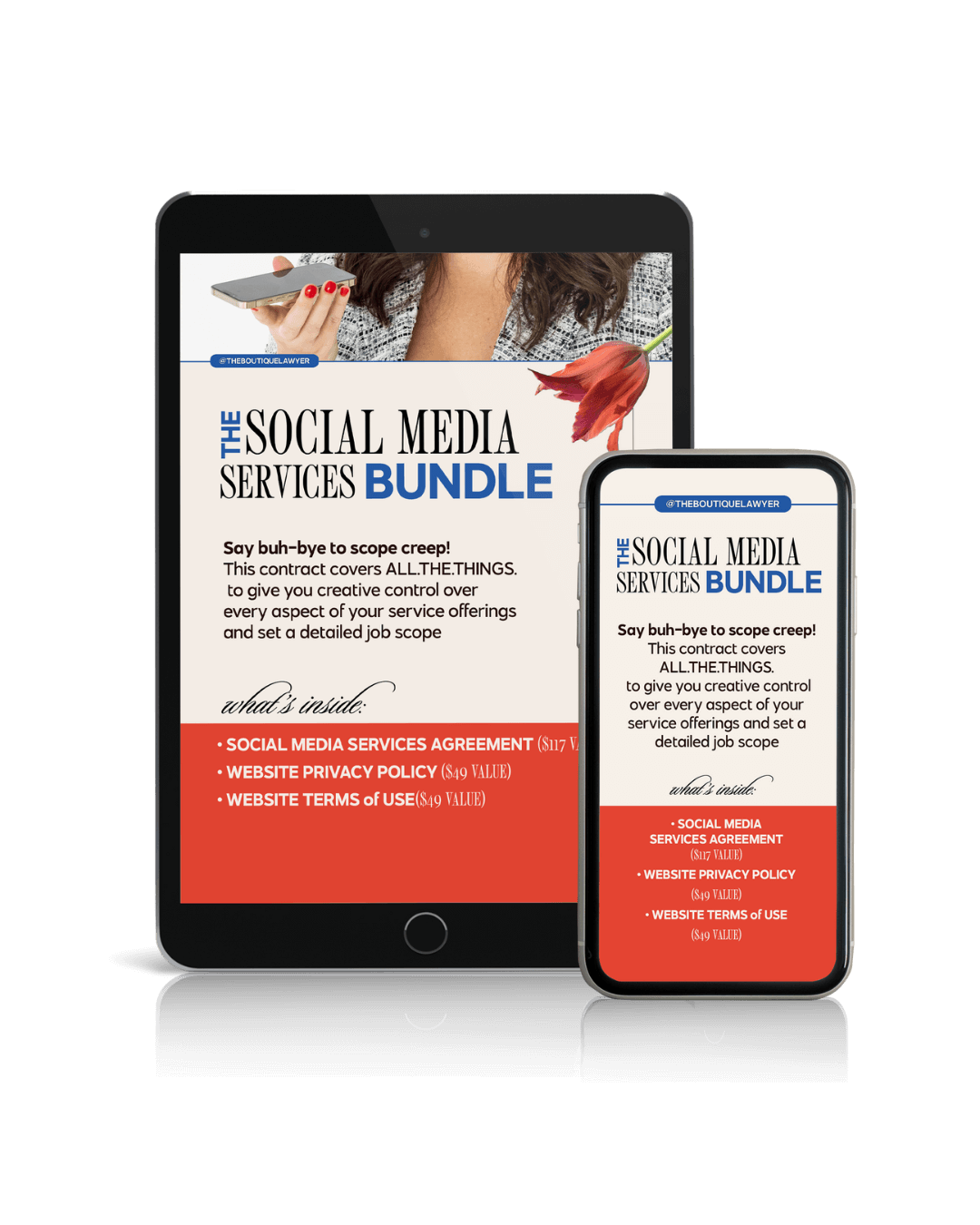
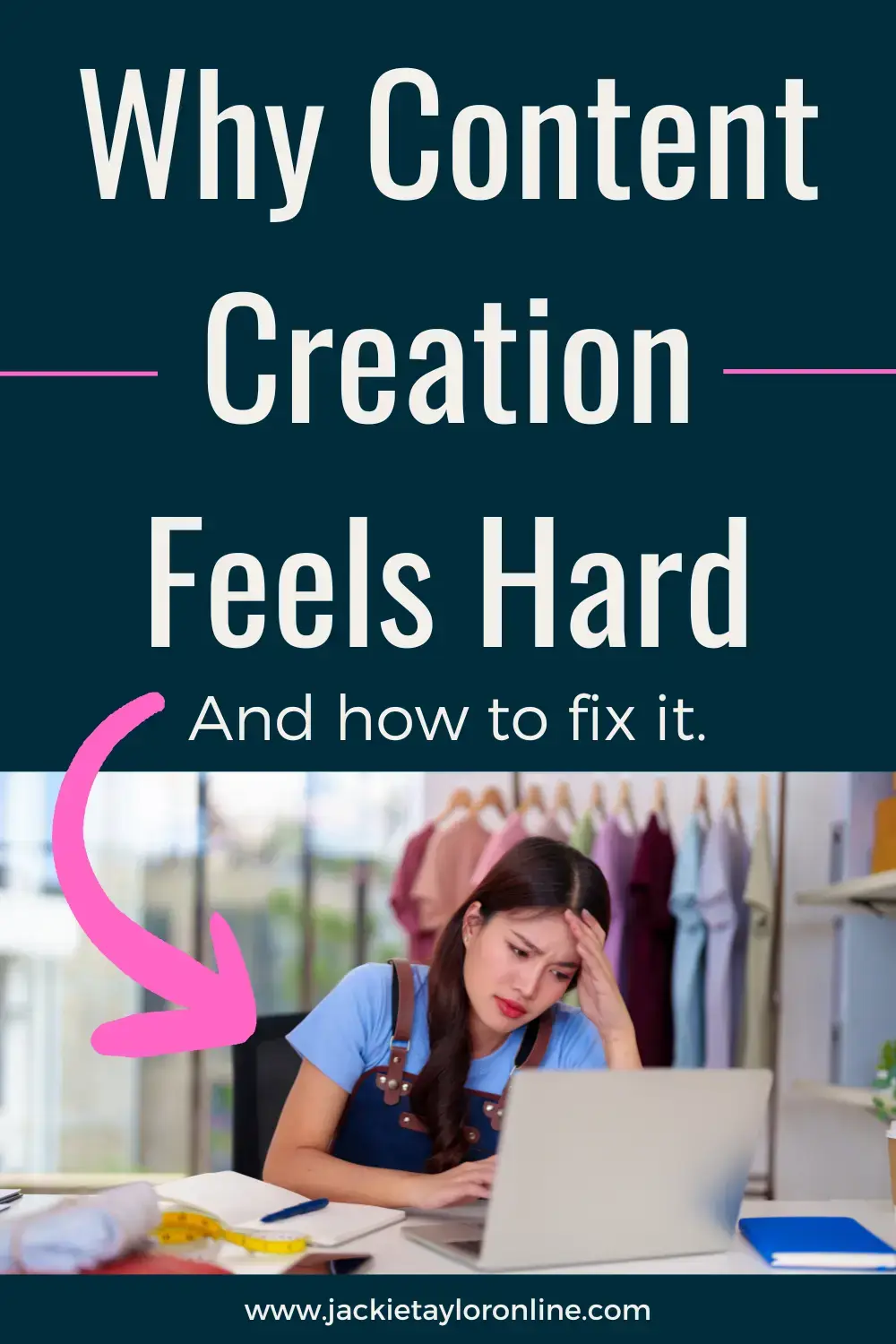

+ show Comments
- Hide Comments
add a comment