Pillar content is a foundational element of your content strategy that will help your business by organizing your content, establishing authority, and ultimately driving traffic to your website.
In this blog post, I’ll define what pillar content is, explain how to identify and create these topic clusters, and discuss how to use them to build an effective content strategy that engages and retains your ideal buyers. So if you’re a blogger, content creator, or mom business owner looking to take your content marketing efforts to the next level, you’re in the right place.
AFFILIATE DISCLAIMER: I SOMETIMES LINK TO PRODUCTS AND SERVICES TO HELP COVER THE COSTS OF RUNNING THIS BLOG. THERE’S NO EXTRA COST TO YOU – AND I ONLY RECOMMEND PRODUCTS THAT I’VE BOTH USED PERSONALLY AND THINK ARE QUALITY PRODUCTS THAT HELP WITH EFFICIENCY. PLEASE READ MY AFFILIATE DISCLOSURE FOR MORE INFORMATION. THANKS FOR YOUR SUPPORT!
Table of Contents
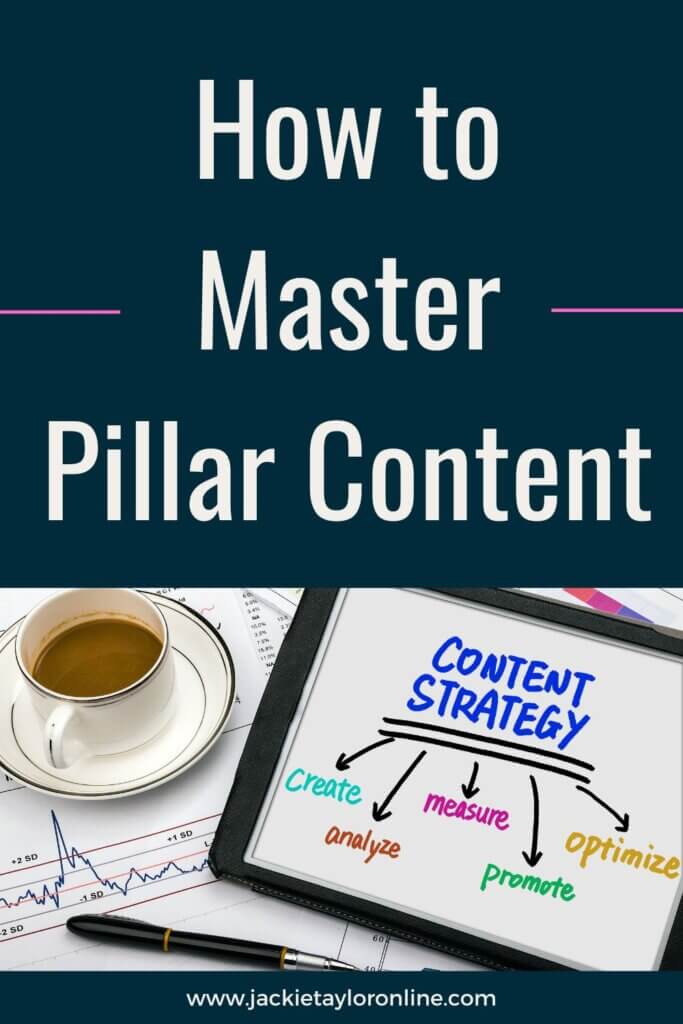
What is Pillar Content?
Pillar Content is creating content on a broad topic that serves as a foundational element for all of your other content. It’s used to help you build a website with authority. Authority with both Google (your domain authority), but also with your audience as a thought-leader.
Also, I want to mention that the content that links to pillar pages are sometimes called topic clusters, content buckets, silo structure (or silo SEO), hub and spoke model, and I’ve even seen it called the ski slope strategy.
There are many variations of the term, but they all mean the same thing. I know. It makes it confusing, but everyone wants to give it a new name and pretend they created the whole idea.
They didn’t. It’s been around for a very long time, and it’s a great way to show not only Google, but your audience that you’re an authority on the subject.
Clustering Keywords
Clustering keywords is all about taking keywords and creating topic clusters. Or topic buckets.
Since these topic clusters can be called so many things, I’m just going to put them all in one bucket and call it clustering keywords. It’s a cluster of keywords (or similar topics) that link back to one of your main pillar pages.
Now, your broad topic is your pillar content or your main content cluster. This is what you’ll create more narrow or more informative articles around. Pillar Topics are usually broad and overarching, covering a topic or theme that is central to your business.
What sets pillar content apart from regular blog topics is that they are designed to be a broad overview of one subject area that can serve as a reference point for your audience. Regular blog topics, on the other hand, tend to be more narrow in focus and are often created to dive deeper into each area that’s discussed on your pillar page.
The role of pillar topics in your content strategy is to provide a solid foundation for your content efforts. Think of it like a landing page for each topic that you talk about. It’s the main page that doesn’t dive deep into each aread of that topic. It’s a broad overview.
Then your regular blog posts will dive deep into each area of that pillar topic, so you can then link back to your pillar topic page. It’s almost like your pillar topics are your table of contents page of a book. Then the other articles that dive deeper into each topic within that pillar will be the rest of that chapter in the book.
It’s helping you organize your content, making it easier for your audience to navigate your website and find the information they’re looking for.
Basically, it’s guiding your audience along a path that you set out for them. You’re helping them find what they’re looking for and then keeping them engaged with your content by guiding them through to the next blog post or page on your website. It’s creating a path for them to follow.
That makes it easier for them to consume your content. But it also gives you a roadmap to place your paid offers or affiliate links along. This works for bloggers, content creators on social media, and any mom business owner running an online business.
It’s all about choosing that path for them. And guiding them to make it easy to consume your content.
Related Article: Short Form Vs Long Form Content: Which is right for you?
Content Pillar Examples
Let’s try a content pillar example to help you visualize your own pillars.
So for example, your Pillar Page might be Growing a Vegetable Garden.
Then your blog articles that link back to that page could be How to Plant Sweet Corn, How to Care for sweet Corn, How to Harvest Sweet Corn. You could do the same articles for many other types of vegetables as well. And they would all link back to Growing a Vegetable Garden.
Other articles that could tie back to Growing a Vegetable Garden include Why a Vegetable Garden is Good for Your Health. Anything that takes a deeper dive into a subject that falls under Growing a Vegetable Garden.

How to Pick Your Pillar Content
Identifying pillar topics is a critical step in creating your content marketing strategy. Here is a step-by-step guide to help you identify pillar topics for your own business:
Identify your Business Goals
Start by identifying the goals of your content marketing strategy. What are you hoping to achieve with your content? Are you looking to establish authority in your industry, drive traffic to your website, generate leads, or increase sales? You may say all of those. But as you go, your goals may change. In the beginning you may just need more traffic. Later, you may be targeting more sales. Think of where you are right now.
Conduct Audience Research
Next, conduct research to understand your target audience and their needs. Use tools like surveys, social media, and customer feedback to identify the topics and questions that your audience is most interested in. Check out my surveys and testimonials tool.
And if you’re not sure who your audience is or you’re not seeing results from your content. Then use the Market Research Guide & Workbook to learn where to find more about your audience. It will also help you track everything in one place.
Once you understand your audience better, you’ll know exactly what content to create. And you’ll create better products and services to suit their needs. That means more sales for you, and better results for your customers. That’s a win-win!
And it’s a great way to increase testimonials for your business to get that social proof you need. You can learn more about social proof and the 6 Principles of Influence or get the book to learn directly from the author, Robert B. Cialdini.
Brainstorm Broad Content Topics
Based on your research, brainstorm a list of broad content topics that are relevant to your business and audience. These topics should be broad enough to encompass multiple subtopics and provide a comprehensive overview of a particular subject area. These are your possible pillar topics.
Evaluate Relevance, Authority, and Search Volume
Once you have a list of potential topics, evaluate them based on their relevance to your business and audience, their potential to establish your authority in your industry, and their search volume. Look for topics that are highly relevant to your business, have a high search volume, and provide an opportunity to establish your authority. Check out tools like KeySearch or Keywords Everywhere to track search volume, relevance, and domain authority. You can also try Google tools that are free like Google Trends.
Choose Your Pillar Topics
Based on your evaluation, choose 2-5 pillar topics that you will focus on in your content marketing strategy. These topics should be broad enough to encompass multiple subtopics, but specific enough to establish your authority in your industry.
When choosing your pillar topics, consider the importance of relevance, authority, and search volume.
- Relevance refers to the degree to which the topic is related to your business and the needs of your audience.
- Authority refers to your ability to establish your expertise and credibility in your industry through your content.
- Finally, search volume refers to the number of people searching for the topic on search engines like Google. You can also do this with social platforms by using their search function to see what’s trending.
By focusing on topics that are both relevant and have a high search volume, you can maximize the impact of your content and attract more visitors to your website.
By following these steps, you’ll choose the topics that will best help you achieve your business goals, establish your authority in your industry, and provide value to your audience. As well as position you higher in Google search results.
Related Article: The Buyers Journey: How to Create Content That Guides Your Audience to Purchase
Tips for Your Pillar Content Strategy
- Research Your Topic:
Before you start writing, research your topic thoroughly to ensure that you have a comprehensive understanding of the subject. - Outline Your Content:
Create an outline that covers the main subtopics and sections that you will cover in your pillar content. This will ensure that you provide a comprehensive overview of the topic. - Use Visual Aids:
Include visual aids such as images, videos, and infographics to help illustrate your points and make your content more engaging. - Include Examples:
Use real-life examples and case studies to help illustrate your points and make your content more relatable to your audience. - Use a Conversational Tone:
Write in a conversational tone that is easy to read and engaging. Avoid using overly technical language or jargon that may alienate your audience. And don’t write like a research paper or talk like a speech in school or college. Talk like you would to your best friend. It’s more engaging and easier to connect with. - Provide Value:
Make sure that your content provides real value to your audience by answering their questions and addressing their pain points.
By following these tips, you can create content that is informative and engaging, establishing your authority in your industry and providing value to your audience.
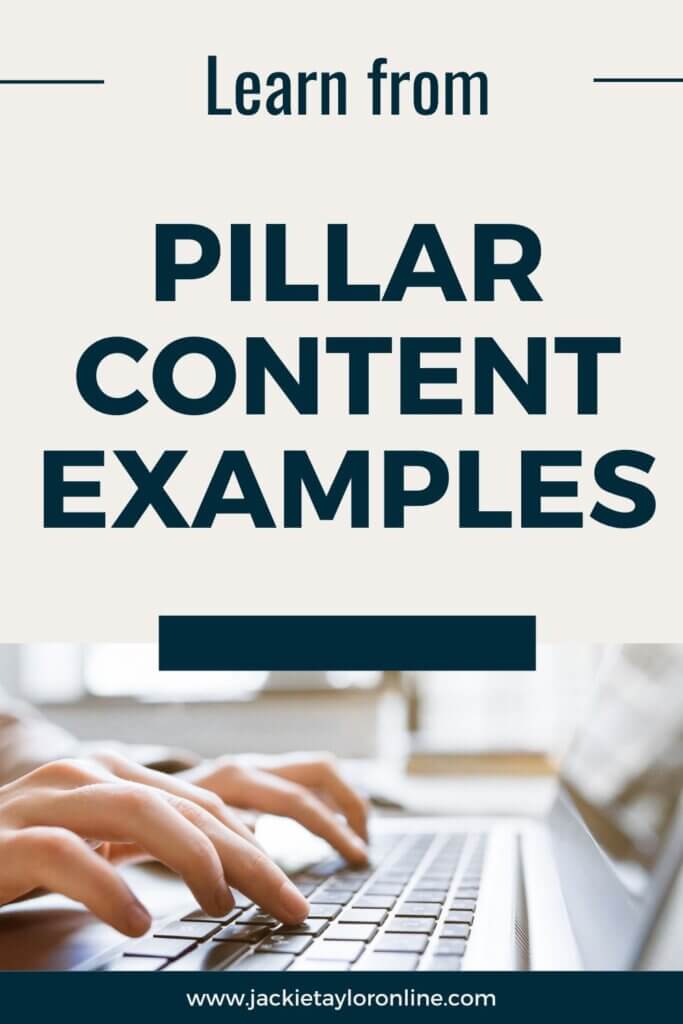
Related Article: Content Marketing Vs Content Strategy
A Free Content Pillar Template
Pillar topics can be used to structure and organize your content in a way that maximizes its impact and effectiveness.
Here is a free content pillar template to use for your own online business:
1. Create Subtopics
Once you have identified your pillar topics, create subtopics that are related to each pillar topic. These subtopics should be more specific and provide a deeper dive into a particular aspect of the pillar topic.
2. Link Your Content:
Link your subtopics to your pillar content, and link your pillar content to your subtopics. This will help your readers navigate your website and find the information they need quickly and easily. It also helps build your authority with Google because of your interlinking strategy.
3. Use a Content Calendar
Use a content calendar to plan and schedule your content around your pillar topics. This will ensure that you cover all the subtopics related to each pillar topic and provide a comprehensive overview of the subject. It helps keep your content fresh and relevant to your audience. And lastly, it shows your organization of your content, so you come across as more professional and put together.
4. Repurpose Your Content
Repurpose your pillar content into other formats, such as infographics, videos, or podcasts. This will help you reach a broader audience and provide value in different ways. It also helps you reach others who may not interact with your original content as well. Everyone has different preferences, and sometimes that means they react to different kinds of content better.
5. Monitor and Adjust
Monitor the performance of your pillar content and adjust your strategy as needed. If you find that a particular subtopic is performing well, create more content around that topic. If you find that a particular subtopic is not performing well, consider revising or replacing it altogether. Always evaluate how your content is doing and make adjustments to your content strategy as needed. Your audience will tell you what they want to see more of. Even if they don’t outright say it, you’ll see what they want by their actions online. And that means you’ll see it in your data. Follow the data.
6. Linking to Pillar Content
When linking to and from pillar content, it’s important to maximize its impact by using the following strategies:
- Use anchor text: Use descriptive anchor text when linking to your pillar content. This will help your readers understand what they can expect to find when they click on the link. This means instead of having your link be click “here”, you would say learn more about “How to Grow Sweet Corn.” (Your link are in quotes.)
- Use internal links: Use internal links to link to other pages on your website that are related to your pillar content. This will help your readers navigate your website and find the information they need quickly and easily. And it creates an internal linking strategy to boost your Google domain authority (a number between 0-100.)
- Use external links: Use external links to link to authoritative sources that provide additional information or support for your pillar content. This will help establish your credibility and authority in your industry as well as with Google like I mentioned above in internal linking.
By linking to and from your pillar content, you can maximize its impact and provide value to your audience and Google in a comprehensive and organized way. Learn more about Google Link Strategy from Buzzstream.
Related Article: Creating an Effective Content Repurposing Workflow
Pillar Content Strategy
A pillar content strategy is an essential component of an overall content marketing strategy. By focusing on broad topics that are relevant to your audience, you can create comprehensive and authoritative content.
The kind of content that drives traffic and engagement to your website.
Here are the key takeaways from this post:
- Pillar topics are broad topics that cover a range of related subtopics.
- Identifying pillar topics requires research, relevance, authority, and search volume.
- Pillar content should be comprehensive, authoritative, evergreen, and engaging.
- Pillar topics can be used to structure and organize your content, create subtopics, and use a content calendar.
- Linking to and from pillar content maximizes its impact, using anchor text, internal links, and external links.
By using pillar topics to drive your content strategy, you can establish your authority in your industry, provide value to your audience, and drive traffic and engagement to your website. Using pillar topics is an essential pillar content strategy for building a successful content marketing strategy. But even more for building a successful online business as a blogger, content creator, or mom business owner.
What are pillar topics?
Pillar topics are broad, comprehensive topics that cover a range of related subtopics. They are used in content marketing to create a framework for creating comprehensive, authoritative content that drives traffic and engagement to your website.
How do I choose pillar topics?
To choose pillar topics, you should consider relevance, authority, and search volume. Look for broad topics that are relevant to your audience, have high search volume, and where you have the expertise to provide authoritative content.
How do pillar topics differ from regular blog topics?
Pillar topics are broader and more comprehensive than regular blog topics. They cover a range of subtopics and are used to create a framework for creating comprehensive, authoritative content. Regular blog topics are typically more focused on a specific aspect of a broader topic.
How do I create pillar content?
Pillar content should be comprehensive, authoritative, evergreen, and engaging. To create pillar content, you should research your topic thoroughly, organize your content around subtopics, and use a variety of media to provide value to your audience.
How do I use pillar topics to build my content strategy?
Pillar topics can be used to structure and organize your content, create subtopics, and use a content calendar. Linking to and from pillar content maximizes its impact, using anchor text, internal links, and external links.
How do pillar topics help with SEO?
Pillar topics help with SEO by providing a framework for creating comprehensive, authoritative content that is optimized for search engines. By using pillar topics to create a structured content strategy, you can improve your website’s search engine rankings and drive more organic traffic to your site.
- Why Content Creation Feels Hard (And What to Fix First)
- Content Marketing vs. Content Strategy: What’s the Difference (and Why It Matters)
- Content Strategy Template: Free Download
- 10 SEO Myths and Facts: And how they’re crucial to your SEO success
- Tailwind for Pinterest: New Features and Updates for 2026

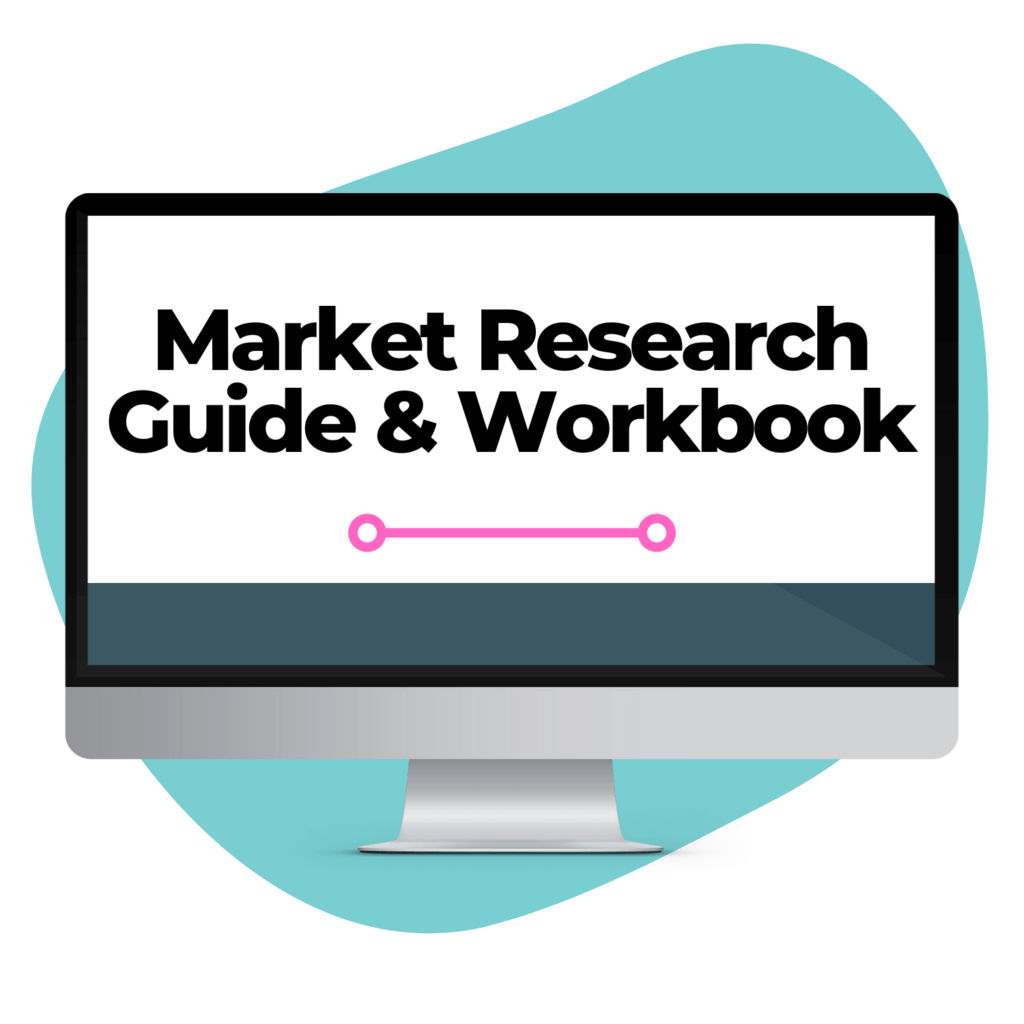
+ show Comments
- Hide Comments
add a comment