In this article, we’ll be comparing two popular builders – Showit vs WordPress – to help you choose the one that’s right for your website. Creating a website can be a daunting task, but finding the right bjuilder to build it on can be just as challenging. With so many options available, it can be difficult to decide which one is best suited for your needs.
AFFILIATE DISCLAIMER: I SOMETIMES LINK TO PRODUCTS AND SERVICES TO HELP COVER THE COSTS OF RUNNING THIS BLOG. THERE’S NO EXTRA COST TO YOU – AND I ONLY RECOMMEND PRODUCTS THAT I’VE BOTH USED PERSONALLY AND THINK ARE QUALITY PRODUCTS THAT HELP WITH EFFICIENCY. PLEASE READ MY AFFILIATE DISCLOSURE FOR MORE INFORMATION. THANKS FOR YOUR SUPPORT!
Table of Contents
Understanding Showit and WordPress
When it comes to creating a website, there are many options available. Two popular options are Showit and WordPress. Both platforms have their own unique features and benefits, and choosing the right one for your needs can make a big difference in your website’s success.
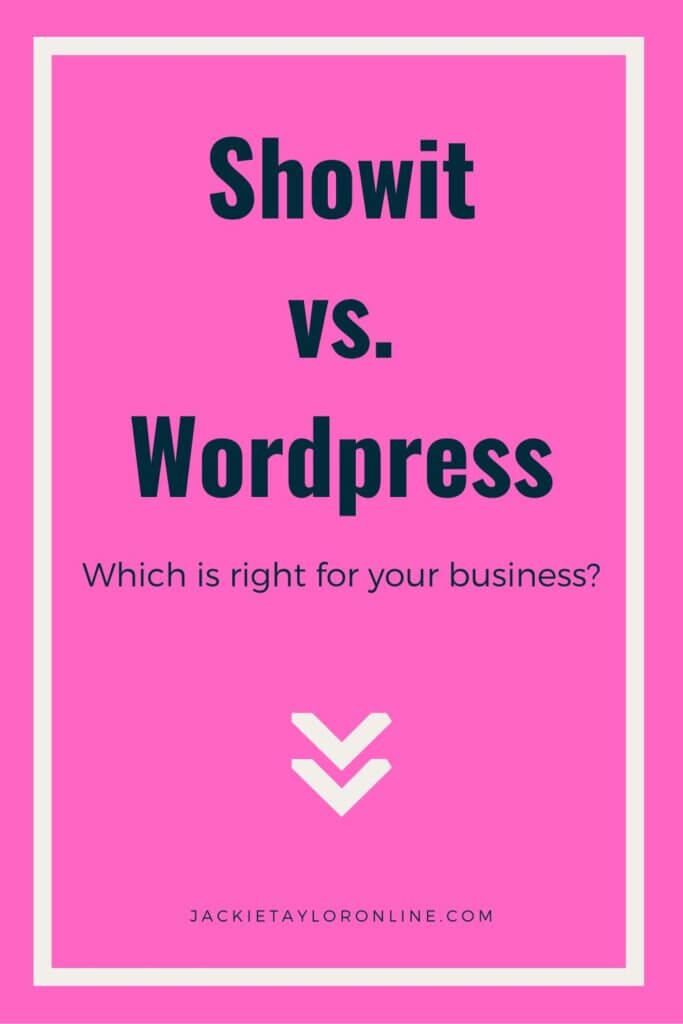
What is Showit?
Showit is a drag-and-drop website builder that allows you to create beautiful, responsive websites without any coding knowledge. It’s a fully hosted platform, which means you don’t need to worry about web hosting or server maintenance. With Showit, you can customize your website’s design to a great extent and make it look exactly the way you want.
One of the main advantages of Showit is its ease of use. The drag-and-drop interface makes it simple to add and arrange elements on your website, and the platform’s intuitive design means you can create a professional-looking site in no time. Showit also offers a variety of templates to choose from, which can be customized to fit your specific needs.
Another advantage of Showit is its focus on design. The website builder is geared towards creatives, such as photographers and designers, and offers a range of features to help showcase your work. For example, you can create galleries and slideshows to display your images, and customize the design of each page to match your branding.
What is WordPress?
WordPress is a content management system that powers millions of websites around the world. It’s an open-source platform, which means it’s free to use and you can modify it however you like. WordPress gives you complete control over your website’s design and functionality, making it a popular choice for bloggers, businesses, and developers.
One of the main advantages of WordPress is its flexibility. The platform offers a wide range of themes and plugins, which can be used to create almost any type of website. Whether you’re looking to create a simple blog or a complex e-commerce site, WordPress has the tools you need.
Another advantage of WordPress is its community. Because the platform is open-source, there are thousands of developers working to improve and expand it. This means you can find support and resources for almost any question or problem you might encounter.
However, one potential drawback of WordPress is its complexity. While the platform is powerful, it can also be overwhelming for beginners. Setting up a WordPress site requires more technical knowledge than using a drag-and-drop builder like Showit. Additionally, because WordPress is self-hosted, you’ll need to find and manage your own web hosting.
Related Article: Showit Blog Templates
Showit Vs WordPress: Which is right for you?
Ultimately, the choice between Showit and WordPress comes down to your specific needs and preferences. If you’re looking for a simple, user-friendly platform to create a visually stunning website, Showit might be the right choice for you. On the other hand, if you’re comfortable with more technical aspects of website design and want complete control over your site’s functionality, WordPress might be the better option.
Regardless of which website builder you choose, it’s important to remember that creating a successful website takes time and effort. Whether you’re using Showit or WordPress, be prepared to invest in your site’s design, content, and marketing to ensure it reaches its full potential.
Showit Vs WordPress: Ease of Use
Showit’s User Interface
Showit’s user interface is intuitive and user-friendly. The drag-and-drop editor allows you to easily add and rearrange elements on your website, and the visual editor allows you to see your changes in real-time. Showit’s customer support is also top-notch, with a dedicated team of designers and developers available to help you with any problems you may encounter.
WordPress’s User Interface
WordPress can be more complex to use, especially for beginners. It has a steeper learning curve and requires some technical knowledge to get the most out of it. However, once you get the hang of it, you can customize your website to a great extent and create a unique online presence.
Related Article: Comparing Showit vs WordPress: Which Website Builder is Right for You?
Customization and Design Flexibility
When it comes to creating a website, customization and design flexibility are two of the most important factors to consider. You want a website that not only looks great but also reflects your brand and style. In this regard, Showit and WordPress are two of the most popular website builders available.
Showit’s Design Capabilities
Showit’s design capabilities are truly impressive. The platform is designed to be visual, which means you can easily customize your website’s design to a great extent by moving elements around on the page. This makes it easy to create a unique and personalized website that truly reflects your brand and style.
What’s more, Showit offers a wide range of pre-built templates that you can use as a starting point for your website. These templates are professionally designed and can be customized to suit your needs. Whether you’re a photographer, blogger, or small business owner, there’s a template that’s perfect for you.
Another great feature of Showit is that it’s incredibly user-friendly. Even if you have no experience with web design, you can easily create a stunning website using Showit’s drag-and-drop interface.
WordPress’s Design Capabilities
WordPress is another popular platform that offers practically unlimited design capabilities. Because it’s an open-source platform, you have access to hundreds of themes and plugins that allow you to modify your website’s design and functionality to your heart’s content.
However, this level of customization does come with a caveat. While WordPress is incredibly powerful, it can also be quite complex. If you’re not familiar with web design or development, it can be difficult to navigate the platform and make the changes you want.
That being said, if you have some technical know-how, WordPress can be an incredibly flexible and powerful platform. You can create a website that’s truly unique and tailored to your needs.
One of the great things about WordPress is the sheer number of themes and plugins available. Whether you’re looking for a simple blog theme or a complex e-commerce solution, there’s a theme or plugin that’s perfect for you.
Overall, both Showit and WordPress offer impressive customization and design flexibility. Whether you’re a beginner or an experienced web designer, there’s a builder that’s perfect for you. So why not give them both a try and see which one works best for your needs?
Related Article: Comparing Showit vs Squarespace
E-commerce Integration
In today’s digital age, having an online store is essential for any business that wants to reach a wider audience and increase its revenue. With the rise of e-commerce platforms, it has become easier than ever to set up an online store on your website. Showit and WordPress are two popular website builders that offer e-commerce integration options to help you sell your products online.
Showit’s E-commerce Options
Showit is a website builder that offers seamless integration with Shopify, one of the most popular e-commerce platforms in the world. With Showit’s e-commerce integration, you can set up an online store on your website quickly and easily. Shopify allows you to sell physical or digital products, manage your inventory, and process payments all in one place.
One of the great things about Shopify is that it offers a range of features that can help you streamline your e-commerce operations. For example, you can use Shopify to manage your orders, track your inventory, and even create custom discount codes to incentivize your customers to buy more.
Another benefit of using Showit’s e-commerce integration with Shopify is that it allows you to customize your online store to match your brand. You can choose from a range of pre-designed templates or create your own custom design to make your online store stand out from the competition.
WordPress’s E-commerce Options
WordPress is another popular website builder that offers several e-commerce plugins like WooCommerce. WooCommerce is a powerful e-commerce plugin that allows you to sell products on your website. It is easy to install and use, and offers a range of features like product management, order tracking, and payment processing.
One of the benefits of using WooCommerce is that it is highly customizable. You can choose from a range of pre-designed templates or create your own custom design to match your brand. WooCommerce also offers a range of add-ons and extensions that can help you enhance your online store’s functionality.
Another benefit of using WordPress for your e-commerce needs is that it is highly scalable. Whether you are just starting out or have an established online store, WordPress can accommodate your needs. With its robust e-commerce plugins, you can easily manage your products, orders, and payments, no matter how many customers you have.
In conclusion, both Showit and WordPress offer powerful e-commerce integration options that can help you sell your products online. Whether you choose to use Shopify with Showit or WooCommerce with WordPress, you can rest assured that you will have all the tools you need to run a successful online store.
Related Article: 3 Reasons Showit Loves WordPress

SEO and Marketing Features
Showit’s SEO and Marketing Tools
Showit comes with built-in SEO tools that help you optimize your website for search engines. You can add meta tags, keywords, and descriptions to your pages, and the builder automatically generates a sitemap for your website. Showit also integrates with popular email marketing services like Mailchimp and ConvertKit.
WordPress’s SEO and Marketing Tools
WordPress has several plugins that help you optimize your website for search engines, like Yoast SEO. These plugins allow you to add meta tags, descriptions, and keywords to your pages, and provide suggestions to improve your website’s SEO. WordPress also has several plugins that integrate with popular email marketing services.
Related Article: Showit Blog Templates
WordPress Vs Showit: Best DIY Website Builder
Choosing the right builder for your website can be challenging, but hopefully, this article has given you some insight into the differences between Showit and WordPress.
If you’re looking for a user-friendly platform with extensive design capabilities, Showit might be the right choice for you.
If you’re a more technical user looking for complete control over your website’s design and functionality, WordPress may be the better option. Regardless of your choice, both website builders offer powerful tools to create a stunning, professional website that represents your brand.
Related Article: How to Choose Your Website Builder: A 3 Step Guide
Related Article: Showit vs Shopify: A Comprehensive Comparison
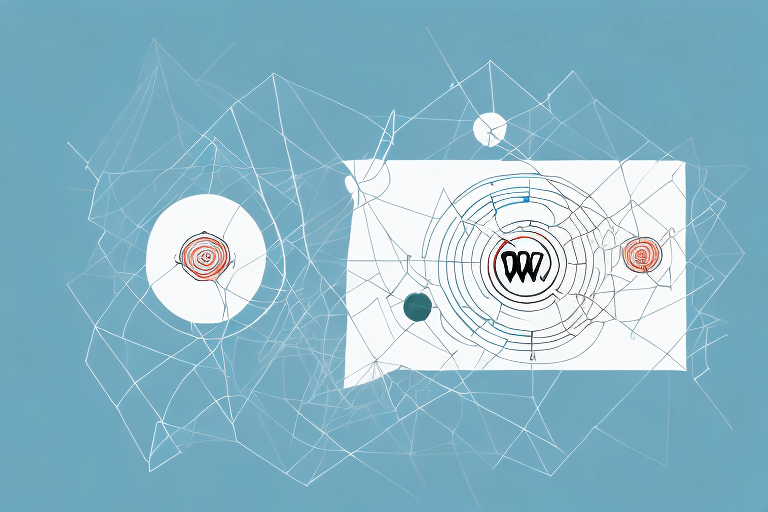
+ show Comments
- Hide Comments
add a comment