In today’s digital age, having a strong social media presence is essential, and with Tailwind’s Smart Bio feature, you can take your Instagram game to the next level. In this article, we’ll be looking at how to create a Tailwind Smart Bio that will have maximum impact, with tips and tricks on making it stand out from the crowd.

AFFILIATE DISCLAIMER: I SOMETIMES LINK TO PRODUCTS AND SERVICES TO HELP COVER THE COSTS OF RUNNING THIS BLOG. THERE’S NO EXTRA COST TO YOU – AND I ONLY RECOMMEND PRODUCTS THAT I’VE BOTH USED PERSONALLY AND THINK ARE QUALITY PRODUCTS THAT HELP WITH EFFICIENCY. PLEASE READ MY AFFILIATE DISCLOSURE FOR MORE INFORMATION. THANKS FOR YOUR SUPPORT!
Table of Contents
- Understanding the Importance of a Smart Bio
- Setting Up Your Tailwind Smart Bio
- Crafting a Compelling Smart Bio
- Designing an Attractive Smart Bio Layout
Understanding the Importance of a Smart Bio
Your Instagram bio is the first thing people will see when they visit your profile, and it’s essential to make a great first impression. An informative, engaging, and well-crafted bio can make the difference between gaining new followers or someone just passing you by.
But why is this so important? Instagram has over one billion active users, and with so much competition, it’s crucial to stand out. A well-crafted bio can help you do just that. It can convey your brand’s personality, values, and unique selling points, making it easier for potential customers to connect with you.
What is a Tailwind Smart Bio?
Tailwind’s Smart Bio feature is essentially a customizable landing page that houses all your important content and links. It allows you to add clickable links to your Instagram bio, making it easier for your followers to find your products, services or website links.
With Tailwind’s Smart Bio, you can also track clicks and views, giving you valuable insights into what content your followers are engaging with the most. This information can help you make data-driven decisions to optimize your bio and improve engagement.
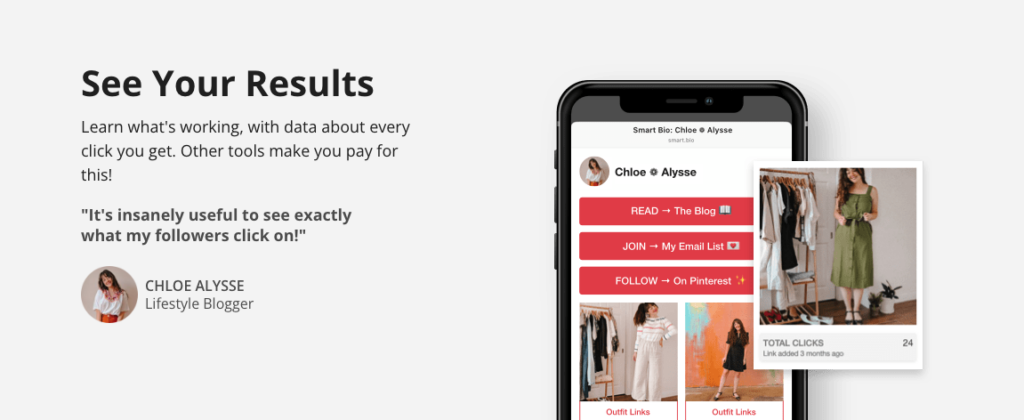
Why Your Smart Bio Matters
Your Instagram profile may be your customers’ first experience with your brand and business. When set up correctly, a Tailwind Smart Bio can give your followers a clear idea of what you do, what you offer, and how they can engage with you. It provides people with the necessary information they need to take further action and reach out, making it an essential tool for driving engagement and growing your brand on Instagram.
But it’s not just about providing information. A well-crafted bio can also help you build trust with your followers. By showcasing your brand’s personality and values, you can create a sense of authenticity and credibility, which is crucial for building long-term relationships with your customers.

Key Elements of an Effective Smart Bio
When creating your Tailwind Smart Bio, there are several key elements to consider that will ensure maximum impact.
- A clear and concise introduction – tell users who you are and what you do. This is your opportunity to make a great first impression, so make sure your introduction is engaging and memorable.
- A call to action – what do you want your followers to do when they visit your bio? Do you want them to visit your website, sign up for your newsletter, or purchase your products? Whatever it is, make sure you have a clear and compelling call to action.
- Your best content – showcase your top-performing content. This could be your most popular posts, your latest blog article, or your most successful product. By highlighting your best content, you can give your followers a taste of what they can expect from your brand.
- Your most important links – make it easier for your followers to find your website, products, services, or other relevant links. This could include links to your online store, your blog, or your social media profiles. Make sure these links are easy to find and click on.
Remember, your Tailwind Smart Bio is a powerful tool for growing your brand on Instagram. By crafting a well-designed and informative bio, you can attract new followers, build trust with your existing audience, and drive engagement and conversions. So take the time to create a bio that truly represents your brand and tells your story in a compelling way.
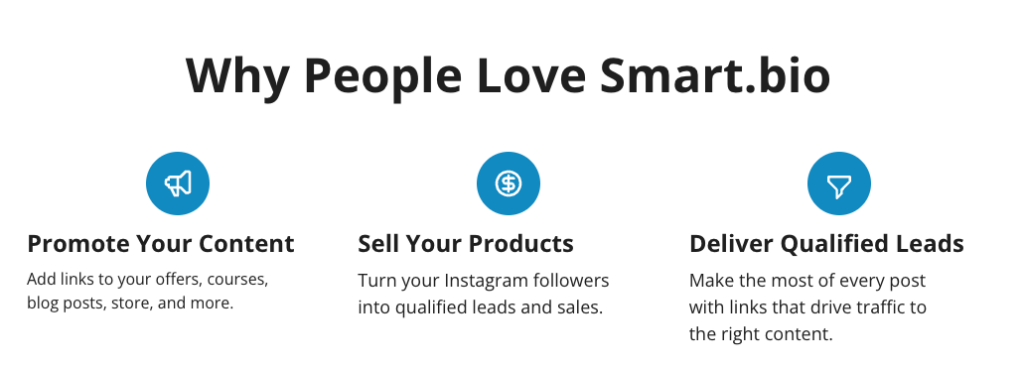
Related Article: Best Link in Bio Tools: Which should you choose?
Setting Up Your Tailwind Smart Bio
Creating a Tailwind Account
The first step in setting up your Tailwind Smart Bio is to create a free account on Tailwind’s website. Tailwind is a social media management tool that helps you schedule posts, analyze performance, and optimize your social media strategy. It’s a great tool for anyone looking to grow their social media presence.
Creating an account on Tailwind is easy. Simply go to their website and follow the prompts to sign up. You’ll need to provide some basic information, such as your name, email address, and a password. Once you’ve created an account, you’ll be taken to your Tailwind dashboard.
From there, you’ll need to link your Instagram account to Tailwind. This is an important step, as it allows Tailwind to access your Instagram profile and provide you with insights and analytics to help you grow your following.
Connecting Your Social Media Profiles
One of the great things about Tailwind is that you can connect multiple social media profiles to your account. In addition to Instagram, you can also connect your Facebook page and Pinterest account.
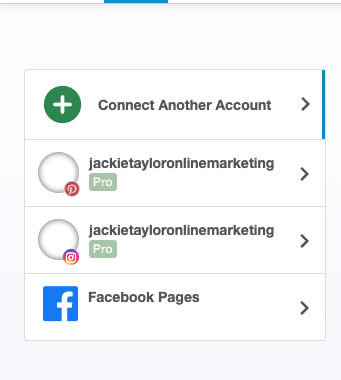
To connect your social media profiles, simply go to your Tailwind dashboard and click on the “Settings” tab.
From there, you’ll see an option to “Connect Social Profiles.” (As you see here, mine are already connected, so I have the option to connect another account.”
You’ll click “on that option “connect social social profiles” and follow the prompts to connect your accounts. Make sure to grant the necessary permissions so that Tailwind can access your profiles.
Related Article: Tailwind for Pinterest – New Features and Updates for 2025
Customizing Your Smart Bio Settings
Once you’ve connected your accounts, you can start customizing your Smart Bio page. This is where the fun begins! Tailwind provides several design options and customizable content sections, such as a call-to-action button, the ability to display your recent Instagram feed, highlight sections, and more.
To customize your Smart Bio page, go to your Tailwind dashboard and click on the “Smart Bio” tab. From there, you can choose from several design templates and customize the content sections to your liking.
You can add a call-to-action button to encourage followers to visit your website or sign up for your newsletter. You can also display your recent Instagram feed to showcase your latest posts.
In addition, Tailwind allows you to create highlight sections to showcase your best content. This is a great way to organize your content and make it easy for followers to find what they’re looking for.
Overall, setting up your Tailwind Smart Bio is a great way to enhance your social media presence and grow your following. With Tailwind’s powerful features and customizable options, you can create a Smart Bio page that truly reflects your brand and engages your followers.
Crafting a Compelling Smart Bio
A Smart Bio is a concise and effective way to introduce yourself and your brand to your audience. It’s a brief summary that appears at the top of your social media profile, giving your followers a quick overview of who you are, what you do, and what you have to offer.
In this article, we’ll explore some tips for crafting a compelling Smart Bio that will help you stand out from the crowd.
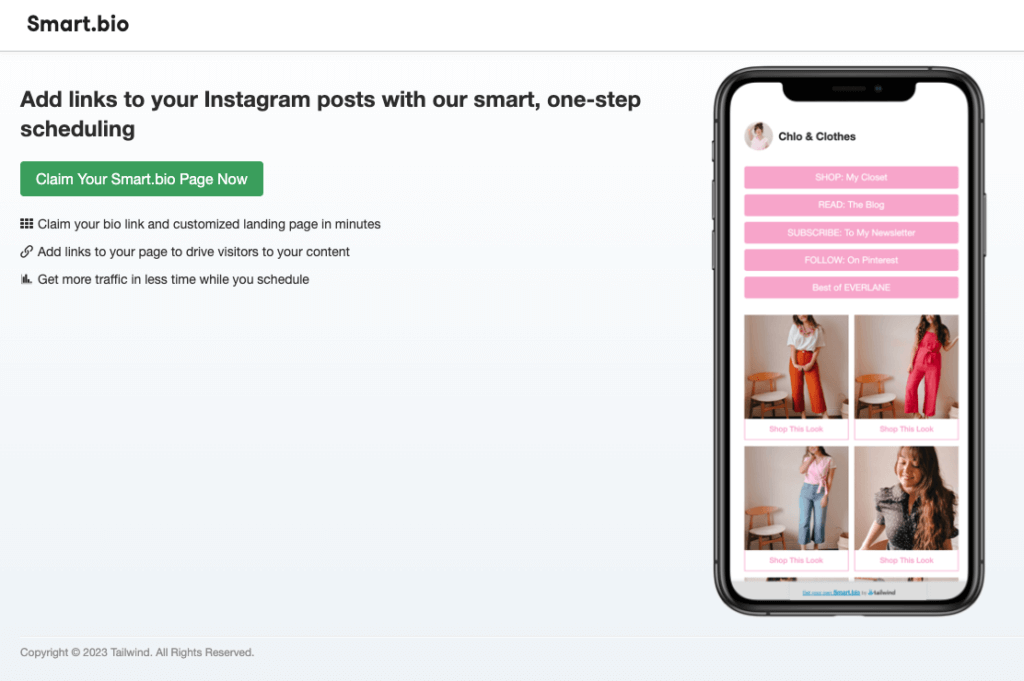
Writing a Strong Introduction
Your introduction is the first thing that people will read in your Smart Bio, so it’s important to make it count. You want to give your followers a reason to keep reading, while also providing them with some valuable information about yourself and your brand. Try to keep it brief but informative, focusing on what you’re into, what you offer, and what makes you stand out.
For example, if you’re a photographer, you could start your introduction with something like:
“Hi there! I’m a professional photographer specializing in portrait and landscape photography. I love capturing the beauty of the world through my lens and sharing it with others.”
This introduction is brief but informative, giving your followers a clear idea of what you do and what you’re passionate about. It’s also something that people can relate to and engage with, which is important for building a strong connection with your audience.
Showcasing Your Expertise and Interests
Once you’ve written a strong introduction, it’s time to showcase your expertise, your interests, and your passions. This will help your followers get to know you and your brand better, and it will also give them a reason to follow you and engage with your content.
For example, if you’re a fitness coach, you could include some details about your fitness journey, your training philosophy, and your favorite workout routines. You could also share some personal details about your life outside of work, such as your favorite hobbies or your love for animals.
By sharing these details, you’re giving your followers a glimpse into your life and your personality, which can make them feel more connected to you and your brand.
It also shows that you’re a real person with real interests and passions, which can help you stand out from other brands that may seem more impersonal or corporate.
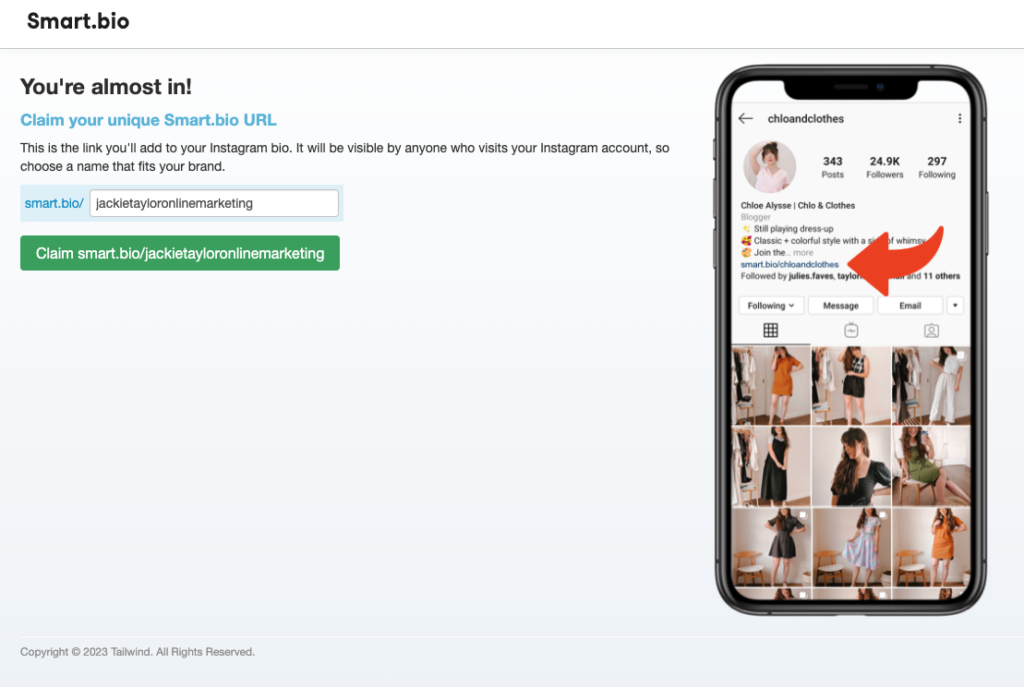
Incorporating Keywords for SEO
Finally, it’s important to incorporate relevant keywords into your Smart Bio to help it appear in search results and drive traffic to your website. This is especially important if you’re using your Smart Bio to promote your business or services.
When choosing keywords, make sure to focus on terms that are relevant to your brand and your industry. For example, if you’re a wedding photographer, you could include keywords like “wedding photography,” “bride and groom portraits,” and “engagement sessions.”
However, it’s important to use keywords in a natural and organic way, without making your Smart Bio sound like a list of buzzwords. Your Smart Bio should still read like a cohesive and engaging piece of content, even with the inclusion of keywords.
By following these tips, you can create a Smart Bio that effectively introduces you and your brand to your audience, while also showcasing your expertise, interests, and personality.
With a compelling Smart Bio, you can attract more followers, drive more traffic to your website, and build a stronger connection with your audience.
And now, Tailwind offers their own AI tool specifically created for creating pin descriptions and social media captions. Try Tailwind today and get 50 free Ghostwriter credits.
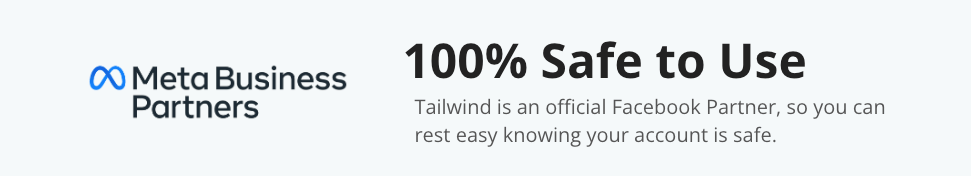
Designing an Attractive Smart Bio Layout
Choosing the Right Profile Picture
Your profile picture is the first impression you make on visitors to your profile. Make sure it represents your brand and is recognizable. Stick to a consistent visual style to help your brand stand out and stay memorable.
Utilizing Tailwind’s Design Features
Tailwind offers several design features and customizable options, such as fonts, colors, and layouts, that can help you present your brand in the best light possible. Experiment with different designs and find the one that best suits your brand and captures your audience’s attention.
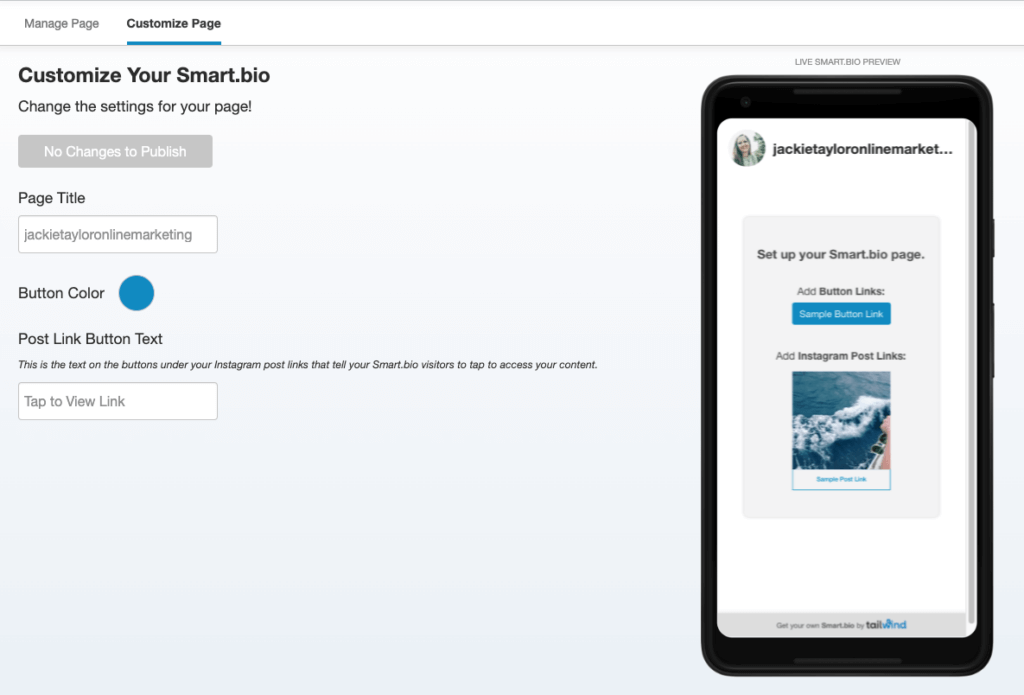
Organizing Your Links and Content
Make sure your links and content are organized, easy to read and navigate, and make sense. Tailwind offers you several layout options to help you achieve this. Keep in mind that you only have a few seconds to make an impression, so make sure your Smart Bio is engaging, informative, and easy to use.
Creating a Tailwind Smart Bio for maximum impact involves careful planning and design. Ensure it is an accurate reflection of your brand, business, and values, and you’ll be well on your way to creating a compelling and engaging Smart Bio that will help your Instagram presence soar.
Related Article: Tailwind for Pinterest – New Features and Updates
-
Content Marketing vs. Content Strategy: What’s the Difference (and Why It Matters)
Content Marketing Vs Content Strategy If you’ve ever sat down to create content and thought,“Okay… but what am I actually supposed to post?” — you’re not alone. Most business owners are told they need content marketing, but no one explains how that’s different from content strategy. So they post inconsistently, try random ideas, and wonder…
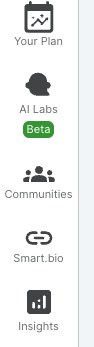
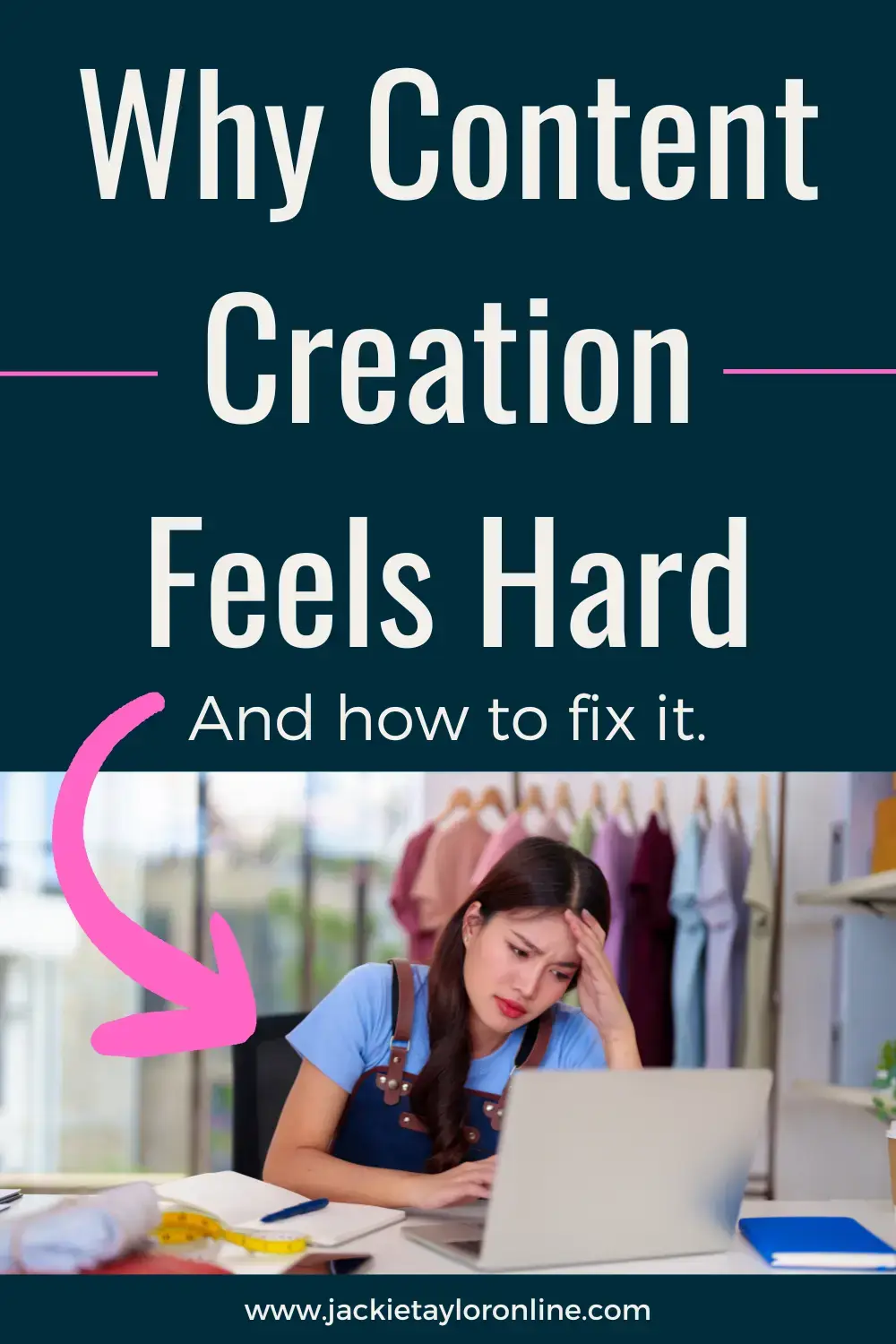


+ show Comments
- Hide Comments
add a comment