A Tailwind App Review: Is it worth it? Should you look into this scheduling and marketing tool for your online small business? Plus, newly added tools for 2025. Are they useful and efficient? Let’s get into it.
AFFILIATE DISCLAIMER: I SOMETIMES LINK TO PRODUCTS AND SERVICES TO HELP COVER THE COSTS OF RUNNING THIS BLOG. THERE’S NO EXTRA COST TO YOU – AND I ONLY RECOMMEND PRODUCTS THAT I’VE BOTH USED PERSONALLY AND THINK ARE QUALITY PRODUCTS THAT HELP WITH EFFICIENCY. PLEASE READ MY AFFILIATE DISCLOSURE FOR MORE INFORMATION. THANKS FOR YOUR SUPPORT!
Table of Contents
- Tailwind App Review: Is it worth it?
- What is a SmartBio Link?
- Automating Your Social Media Posts with Tailwind
- Ghostwriter AI Writing Assistant
- Learn How to Make Tailwind Work for You
Pin it on Pinterest!
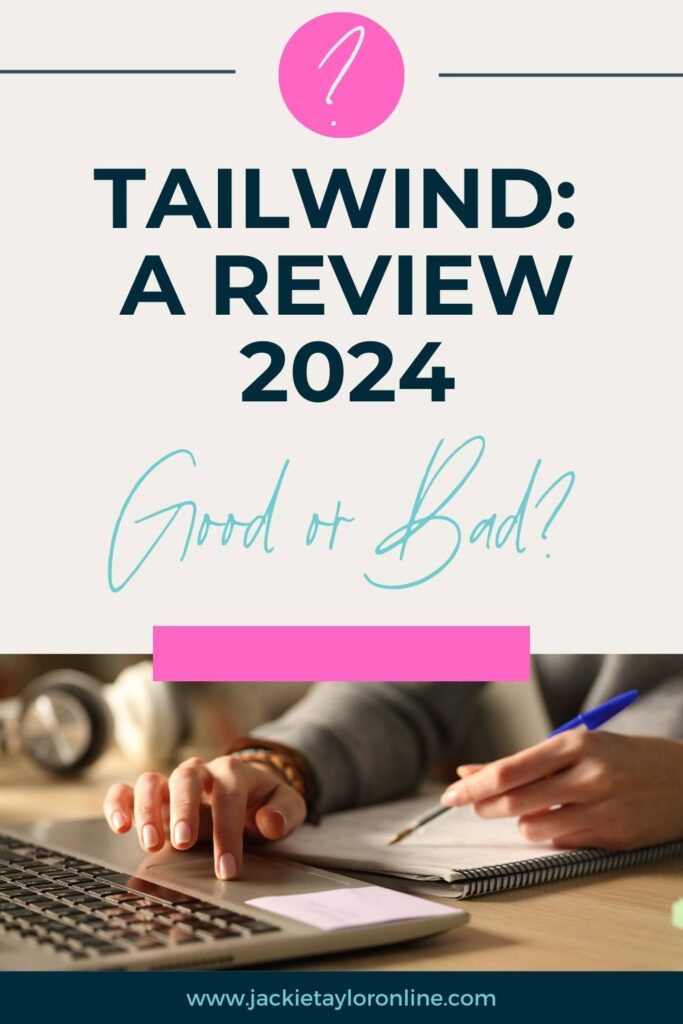
Tailwind App Review: Is it worth it?
When it comes to social media management tools, there’s are a lot options out there. Which can really make it hard to know which is right for you. And will it really be worth your time and money? Let’s take a closer look at Tailwind. I’ll discuss it’s main features, which ones I personally like best, and you can decide if it fits your business.
Tailwind is not just your average scheduling tool. It helps you plan when to post content based on your audience’s past actions. With Ghostwriter,you’ll be able to create content quickly. And it even helps to automate,your social media content.
One of the my favorite features of Tailwind is Smart Schedule. You can send content straight to your queue, and Tailwind will post it at a time it’s most likely to perform well.
IF you’re just starting out, I recommend using the scheduling tool provided by your platform. You don’t need tools and resources in the beginning. But if you have the budget, Tailwind tools help you create a better content workflow with automations and data to back up your process. That means less time spent working, but still getting the same amount of work done.
But Tailwind offers way more than just a scheduling tool. Especially for busy individuals who want to stay consistent with their social media presence or online visibility. But don’t want to constantly BE ON social media.
Tailwind App offers Ghostwriting AI. An Ai writing assistant that makes it easy to create Pinterest Pin descriptions, Instagram captions and hashtags, or even your Facebook posts. As well as many other Ai writing options.
Related Article: How to Get Started with Tailwind Ghostwriter
Tailwind integrates seamlessly with the popular social media platforms Instagram, Facebook, and Pinterest. You’ll be able tomanage and schedule your posts across multiple channels saving time and effort.
To learn more about Tailwind and how to use it you can check out their many tutorials. So whether you’re a beginner or an experienced user Tailwind has you covered. You can find search within Tailwind’s library of guides, webinars, and case studies.
So yes, Tailwind is more than just a scheduling tool. It’s really a comprehensive marketing tool.
Now let’s talk about the top three features that Tailwind has to offer: Tailwind SmartBio, Ghostwriter AI Tool, and scheduling and automation.
What is a SmartBio Link?
Have you ever wished you could add multiple links to your Instagram bio? Well, your wish has been granted with Tailwind’s SmartBio Link! Bio links are one-page landing pages with your main links. It’s your way to include more than just one link on Instagram, for example. The main reason to have a Bio Link page is to make it easier for your followers to navigate through your content, sign up for your email list, or make a purchase.
What is a Smart Bio link? Essentially, it’s your way to have an affordable one page website that’s easy to edit and add new content.
With a one page website (landing page), you have somewhere to direct your audience to. Which should be your whole goal while on social media. You want to de-platform your audience and get them to something you own. Ideally, this would be your website, but a landing page works if you’re just getting started.
You can even direct your audience to other social platforms that you create content for like your YouTube channel, Twitter account, or Facebook page. SmartBio Link makes it effortless.
Now, let’s talk about the convenience factor. SmartBio Link saves you the hassle of constantly changing and updating your Instagram bio. Instead of having to choose which link to include and potentially missing out on promoting other important content, you can simply direct your followers to your SmartBio Link. This way, you can keep your Instagram bio concise and clutter-free while still providing valuable links.
Pin it on Pinterest!

SmartBio Link also tracks your link clicks. So you’ll have data to tell you what’s working with your content, and what content you should create less of. You can also get this insight using Google Search Console, and Google Analytics.
Related Article: How to Create a Tailwind Smart Bio for Maximum Impact
Automating Your Social Media Posts with Tailwind
Let’s face it – managing multiple social media platforms can be overwhelming. It’s easy to get caught up in the never-ending cycle of content creation, scheduling, and monitoring. But with Tailwind’s automation features, you can take back control of your time and sanity.
Tailwind has an intuitive drag-and-drop calendar makes it easy to plan your content weeks or even months in advance.
Automation is honestly my absolute favorite thing about the Tailwind App.
But scheduling alone is not enough. Tailwind takes it a step further by automatically optimizing your content for each platform. It knows the ideal dimensions, hashtags, and posting times, so you don’t have to. Simply focus on creating engaging content, and let Tailwind handle the rest.
Related Article: Tailwind for Pinterest – New Features and Updates for 2025
Ghostwriter AI Writing Assistant
Writing captivating captions that grab your audience’s attention can be a daunting task. That’s where Tailwind’s Ghostwriter AI free tool comes in handy. Using AI (Artifcial Intelligence), it analyzes your post content and suggests engaging captions that will leave your followers wanting more.
But it doesn’t stop there. Ghostwriter AI also helps you with hashtag suggestions, ensuring that you reach the right audience and increase the discoverability of your posts. Say goodbye to the days of generic and uninspiring captions, and say hello to creativity and engagement!
This tool is a great AI writing assistant because it was created specifically for creating Instagram captions, Pinterest Pin descriptions, and Facebook posts. Which means it isn’t generic and useless like some other generalized AI writing tools.
Related Article: Unlock your writing potential with Tailwind Ghostwriter
Learn How to Make Tailwind Work for You
Now that you’ve learned about the magic that the Tailwind app can bring to your social media strategy, it’s time to learn how to harness its full potential.
The best way to learn how to use Tailwind is by taking advantage of the Tailwind Resource Library with expert tips to level up your social media game.
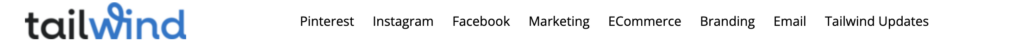
Share it on Pinterest!

The Tailwind app is more than just a social media scheduling tool. If used right, it can help you get more visible online. That is, anyone who uses Instagram, Pinterest or Facebook.
So, what do you think? Is Tailwind worth it? Would it fit your online business or lifestyle with content creation? Let me know in the comments. And check out all of the newest features in Tailwind for Pinterest.
- Why Content Creation Feels Hard (And What to Fix First)
- Content Marketing vs. Content Strategy: What’s the Difference (and Why It Matters)
- Content Strategy Template: Free Download
- 10 SEO Myths and Facts: And how they’re crucial to your SEO success
- Tailwind for Pinterest: New Features and Updates for 2026
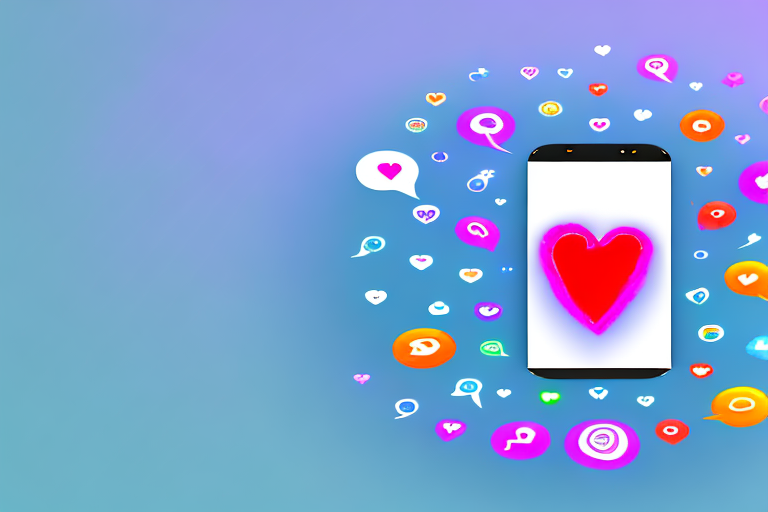
+ show Comments
- Hide Comments
add a comment