
First, what is Canva? Canva is a tool that helps online business owners create graphics for social media, their website, and more in a quick, easy way. There is a free version and a paid version, with limited designs and graphics to choose from on the free plan. So is Canva Pro Worth it?
AFFILIATE DISCLAIMER: I SOMETIMES LINK TO PRODUCTS AND SERVICES TO HELP COVER THE COSTS OF RUNNING THIS BLOG. THERE’S NO EXTRA COST TO YOU – AND I ONLY RECOMMEND PRODUCTS THAT I’VE BOTH USED PERSONALLY AND THINK ARE QUALITY PRODUCTS THAT HELP WITH EFFICIENCY. PLEASE READ MY AFFILIATE DISCLOSURE FOR MORE INFORMATION. THANKS FOR YOUR SUPPORT!
Table of Contents
- What you get with the free version of Canva:
- What you get with Canva Pro:
- Save Yourself Some Time with Canva Pro
- Canva Free: If Your Main Concern is Budget
- Canva Free Vs. Canva Pro Comparison Chart
- Conclusion
Short answer, YES! Canva Pro offers a much more robust offering of graphics and templates to start with.
If you’re looking for a way to quickly get designs created to go along with your content marketing efforts, and you don’t have design skills or the budget to hire a designer, then yes Canva can be a great tool. If you’re in a hurry, click here to jump to the Canva Comparison Chart below.
AFFILIATE DISCLAIMER: I SOMETIMES LINK TO PRODUCTS AND SERVICES TO HELP COVER THE COSTS OF RUNNING THIS BLOG. THERE’S NO EXTRA COST TO YOU – AND I ONLY RECOMMEND PRODUCTS THAT I’VE BOTH USED PERSONALLY AND THINK ARE QUALITY PRODUCTS THAT HELP WITH EFFICIENCY. PLEASE READ MY AFFILIATE DISCLOSURE FOR MORE INFORMATION. THANKS FOR YOUR SUPPORT!
Table of Contents
- What you get with the free version of Canva:
- What you get with Canva Pro:
- Save Yourself Some Time with Canva Pro
- Canva Free: If Your Main Concern is Budget
- Canva Free Vs. Canva Pro Comparison Chart
- Conclusion
What you get with the free version of Canva:
- Templates: Over 250,000 templates with over 100 design types (ie. social media posts, webinars, infographics, and more)
- Images: The free version of Canva offers over one million free photos and graphic elements for you to use.
- Cloud Storage: For free, you’ll get 5 GB of cloud storage with Canva.
- Text to Image: AI generated images (This feature is still being worked on, but it looks like something that could be very nice with some updates. Something to keep an eye on, as this would save so much time searching for stock photos that actually match your content.)
- Magic Write: Canva’s own AI writer to help you get your content written quickly. You’ll get a limited number of free queries to use.
- And of course the best part, it’s FREE
Check out the Canva Comparison Chart below.
What you get with Canva Pro:
With Canva Pro you get everything in the free plan, plus these great offers that are really where you’ll see your time saved and your design budget lowered:
- Brand Kit: Canva Pro allows you to create a “brand kit” which is a collection of your brand’s colors, fonts, and logos. Once you’ve set up your brand kit, you can easily apply your brand’s style to all of your designs in Canva, ensuring consistency across all of your marketing materials. Setting up a brand kit is easy and can be done in just a few steps. It also makes it super simple, and extremely quick to find a template and add your colors and fonts to in seconds. It’s a HUGE time-saver.
- Extra Templates: Canva Pro offers access to a wider range of templates and layouts, including exclusive, premium templates that aren’t available with the free version. You’ll get access to over 610,000 templates with new designs added daily. These templates not only save you time, but they’ll help you create professional-looking designs quickly and easily.
- Extra Images: As mentioned earlier, Canva Pro offers access to over 100 million premium stock images, videos, and audio tracks. These images are higher quality and you’ll have much more diverse options than what’s available in the free version, plus you’ll get access to video and audio which will both continue to play a big role in online marketing efforts as we go into 2023.
- Advanced Design Elements: Canva Pro also offers access to a wider range of design elements, including Magic Resize and Background Remover (I will say this tool works very well, but I do think it depends on the photo).
- Collaboration tools: Canva Pro allows you to share your designs with team members, and work on them together in real-time. This feature is particularly useful for businesses and teams that need to collaborate on designs. It’ll save you tons of time and effort when it comes to sending designs back and forth for review.
- Social Media Scheduling: You can schedule your social media posts (for up to 8 platforms) directly from Canva, which is a great feature for businesses and marketers that need to plan their social media content in advance.
- Extra AI Generated Content: You’ll get access to unlimited queries with Magic Write. Canva’s own artificial intelligence that they’ve dubbed your copywriting assistant. Quickly write your first draft, so you can get your content created faster. Learn more about Canva’s Magic Write tool.
Related Article: Unlock the Magic of Writing With Canva Magic Writer
Overall, Canva Pro offers a wide range of features and resources that can help businesses and designers create professional-looking designs quickly and easily. It’s especially useful for businesses and teams that need to collaborate on designs and schedule social media posts.
Save Yourself Some Time with Canva Pro
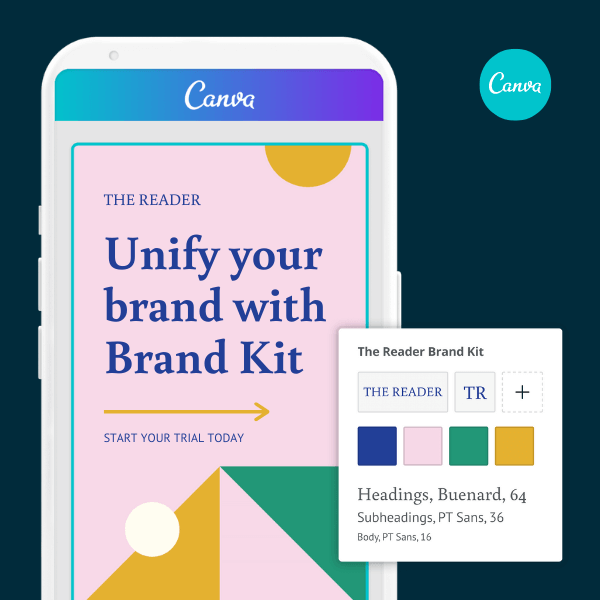
If time is your main reason for trying out Canva, I recommend Canva Pro. Being able to access free stock photos, audio, video, remove backgrounds (for most photos), resize, schedule to social channels, and have your brand kit all in one spot will greatly reduce your design time. This is on top of having access to 600,000+ templates to jumpstart your design process. The brand kit with all of your colors, fonts, logos within a quick click or two of the mouse is a game changer.
Canva Free: If Your Main Concern is Budget
If you have a small budget and you don’t have a lot of content that you send out then try the free version and see how you like it. The cost of Canva Pro is only $10 a month, if you purchase the yearly subscription. That’s pretty cheap for the amount of work you can do, on top of all of the other features and benefits. But like I said, there’s a free version with a 30 day free trial. Your best bet is to use the 30 day trial and see if you actually like it and if you feel like you’ll use it enough to make the purchase worth it.
And if you’re needing a free design tool, Canva is pretty hard to match. Even if you stick with the free version, you’ll still have access to over 250,000 templates. That’s a lot of options for a free tool. Not to mention the drag and drop editor, professionally styled color palettes, the ability to edit existing files (PDFs, images, PowerPoint Slides), and even infographics.
So as an online small business owner and entrepreneur is Canva Pro worth it to add to your tech stack?
In my honest opinion, the time you save with Pro makes it more than worth it. It may be cliche to say, but time really is money. If you want to try the 30 day free trial of Canva Pro to see if you would use the paid features enough, I highly recommend going that route before purchasing an entire year. That’s really the best way to see if the paid version is right for you. If you don’t feel like you use it enough, you can also pay for templates or graphics individually.
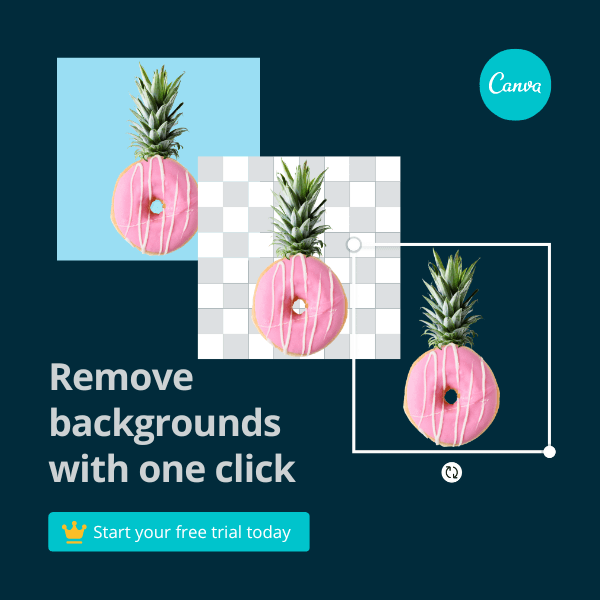
Canva Free Vs. Canva Pro Comparison Chart
| Feature | Free version | Canva Pro |
|---|---|---|
| Number of Free Photos & Graphics | 1M+ | 100M+ (Also includes Audio & Video) |
| Number of Free Templates | 250,000+ free templates | 610,000+ free and premium templates |
| Number of Fonts | 100+ | 400+ |
| Text to Image | Yes | Yes |
| Magic Write | 25 Free Queries | Unlimited |
| Magic Resize | No | Yes |
| Background Remover | No | Yes |
| Brand Kit | No | Yes |
| Social Media Scheduling (Up to 8 Platforms) | No | Yes |
| Cloud Storage | 5 GB | 1 TB |
Conclusion
My guess is you’ll eventually switch to the paid version for convenience, speed, and the sheer amount of templates, graphics, stock photos, etc. that you would have access to. But the free version of Canva is a great asset for any online business trying to create graphics to go along with your content, but also stick to a budget. If you’re just starting your online business, the free version will be perfect to get you started. Don’t feel like you have to upgrade right away. And if you want to learn more about Canva’s tools and features, checkout this article Unlock the Magic of Writing with Canva Magic Writer.
-
Content Marketing vs. Content Strategy: What’s the Difference (and Why It Matters)
Content Marketing Vs Content Strategy If you’ve ever sat down to create content and thought,“Okay… but what am I actually supposed to post?” — you’re not alone. Most business owners are told they need content marketing, but no one explains how that’s different from content strategy. So they post inconsistently, try random ideas, and wonder…


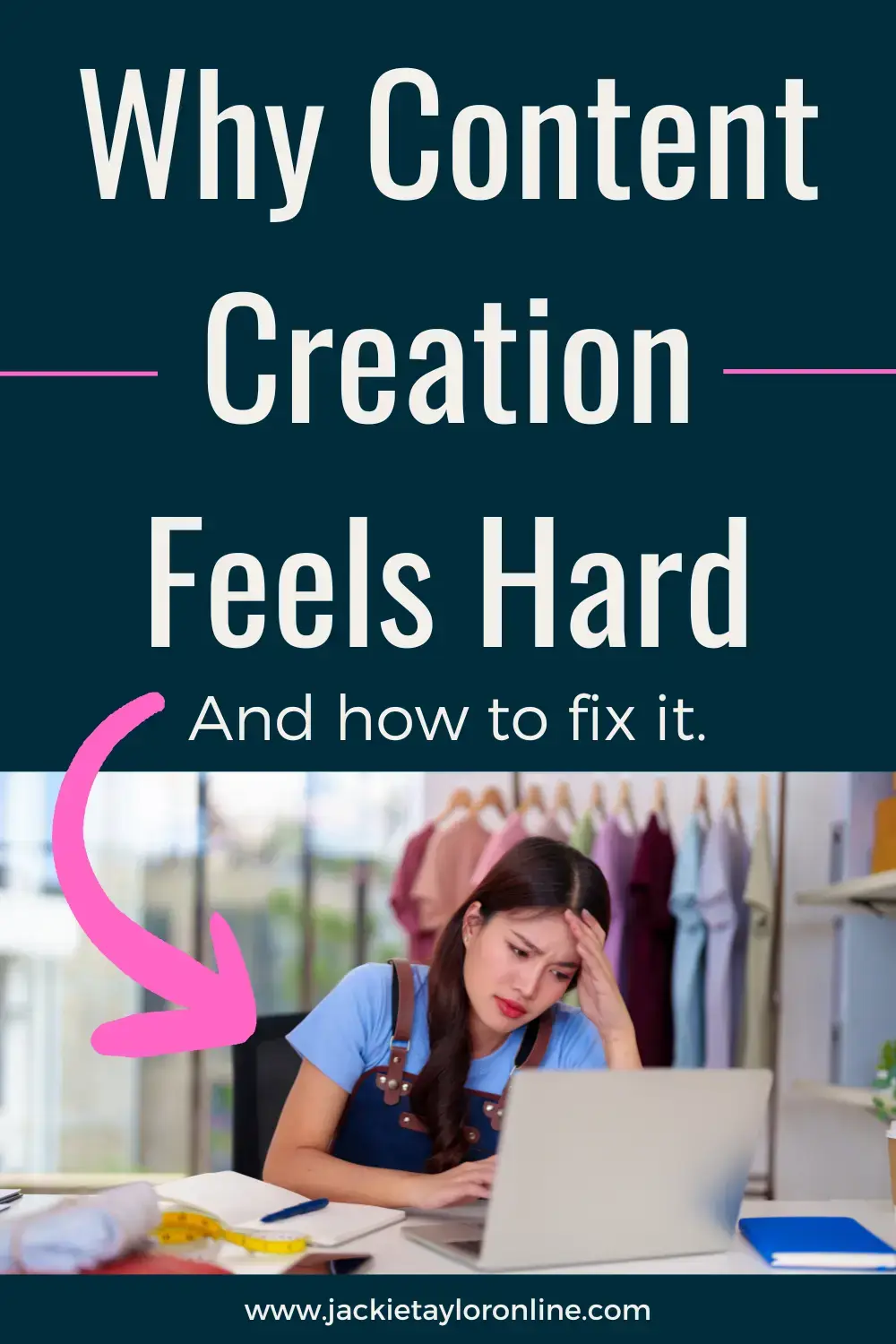


+ show Comments
- Hide Comments
add a comment