We all know content creation can be time-consuming, and sometimes overwhelming, but it doesn’t always have to be that way. If you’re looking for a simple, straightforward way to create high-quality, compelling content with ease, look no further than Tailwind Ghostwriter.
Tailwind Ghostwriter is an AI-powered app that makes creating content quicker and easier than ever before. In this post, we’ll break down exactly what Tailwind Ghostwriter is, how it saves me loads of time, how to get started with Tailwind Ghostwriter, and who it’s best for. Hint- It’s perfect for solopreneurs! Let’s get started.

Because not all AI writing tool work for every person or every online business.
AFFILIATE DISCLAIMER: I SOMETIMES LINK TO PRODUCTS AND SERVICES TO HELP COVER THE COSTS OF RUNNING THIS BLOG. THERE’S NO EXTRA COST TO YOU – AND I ONLY RECOMMEND PRODUCTS THAT I’VE BOTH USED PERSONALLY AND THINK ARE QUALITY PRODUCTS THAT HELP WITH EFFICIENCY. PLEASE READ MY AFFILIATE DISCLOSURE FOR MORE INFORMATION. THANKS FOR YOUR SUPPORT!
Table of Contents
- What is Tailwind Ghostwriter?
- What are the Benefits of Tailwind Ghostwriter?
- How Tailwind Ghostwriter Saves Me Time
- How to Get Started with Tailwind Ghostwriter
- Should I Use Tailwind Ghostwriter: Tailwind App Review
- Is Tailwind Worth Paying For?
What is Tailwind Ghostwriter?
Tailwind Ghostwriter is an Ai Writing Tool designed to create social media captions, email copy, video scripts, and many other forms of writing for your online small business. It helps you create content that will get found using it’s SEO tools. But most importantly, Tailwind Ghostwriter helps you create content when you’re not sure what to write.
Related Article: Unlock Your Writing Potential with Tailwind Ghostwriter
What are the Benefits of Tailwind Ghostwriter?
There are many benefits to using Tailwind’s Ghostwriter, but these benefits really depend on you and your business. Just like everything, there are pros and cons to each Ai Writing tool that you pick, so let’s discuss the many features and benefits of Tailwind Ghostwriter specifically, so you can decide for yourself.
Features of Tailwind Ghostwriter:
- Affordable pricing with many options available
- Creating video scripts for YouTube
- Quickly writing emails using popular copywriting frameworks
- SEO tools for creating a master keyword list, writing meta descriptions and titles that get found
- Ai generated images
- Only uses 1 credit each time you hit the generate button
- Works for Pinterest, Instagram, Facebook, Twitter, Threads, YouTube, and Email (among others)
- Quick and simple to get started
- Easy to use
Benefits of Tailwind Ghostwriter
- Optimized article titles and meta descriptions
- Optimized Pinterest Pin descriptions with keywords and clear calls to action
- Great outputs (the content it generates is exceptional when compared to other Ai writing tools like ChatGPT which has sub-par outputs in my opinion)
- Full article outlines using only one Ghostwriter credit
- Writing product descriptions in seconds
- Go from idea to a fully generated blog post in minutes (That’s how I wrote this article!)
Related Article: Tailwind for Pinterest – New Features and Updates for 2025
How Tailwind Ghostwriter Saves Me Time
Tailwind Ghostwriter saves me tons of time as a solopreneur, so let me show you just how to save time for yourself.
First, here’s Tailwind’s directions on how to download the Tailwind browser extension, so you can quickly create content such as blog posts using Tailwind. In fact, you can create full articles in 3 minutes or less. Hint, hint… That’s how I created this article.
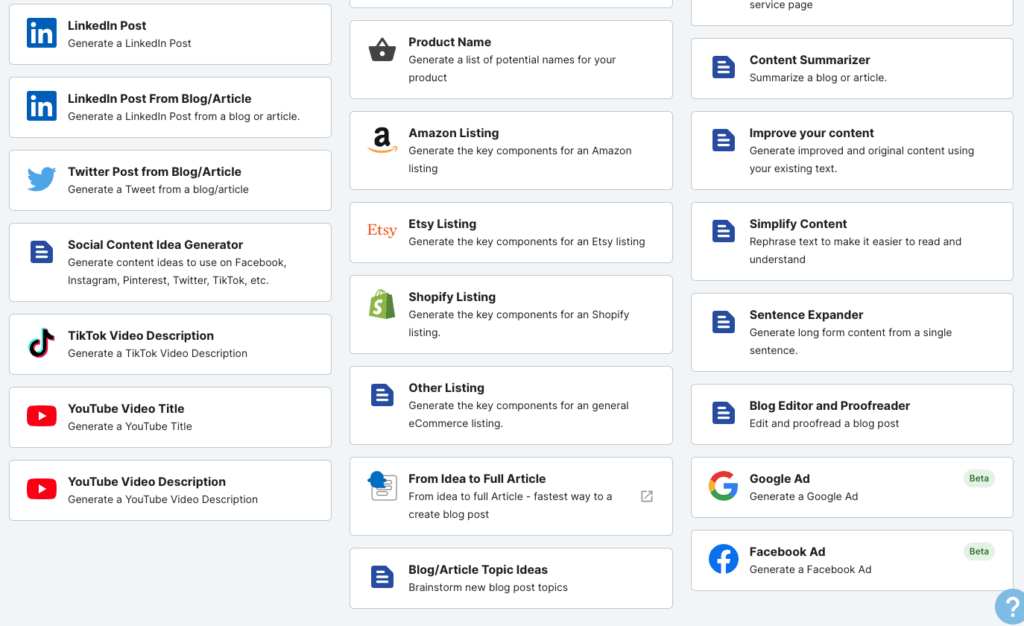
Of course you’ll need to proofread those first drafts to ensure accuracy and make any necessary edits to make sure it sounds like you. But a first draft in 3 minutes?! I’ll take that.
Next, make sure you look at more than just the Ghostwriting tool. Tailwind offers many tools to help you market your business online. And always check your AI created content with an AI detector. Try out AI’s Content Detector tool. It’s free to check up to 5,000 words at a time.
Related Article: How to Create a Tailwind Smart Bio for Maximum Impact
How to Get Started with Tailwind Ghostwriter
First, you’ll need to sign up for an account on the Tailwind Ghostwriter website. Use my link, and you’ll get an extra 50 Ghostwriting credits. Simply provide your email address and create a secure password.
You can sign up for free to try it out, so don’t worry you don’t need to pay for it unless you want to upgrade your account. I personally use the pro plan, but you can choose what works for you.
Once you’re logged in, it’s time to start exploring the user-friendly interface. You’ll find a clean and intuitive layout that puts the focus on your writing. The writing editor is where the magic happens, allowing you to compose and edit your articles effortlessly.
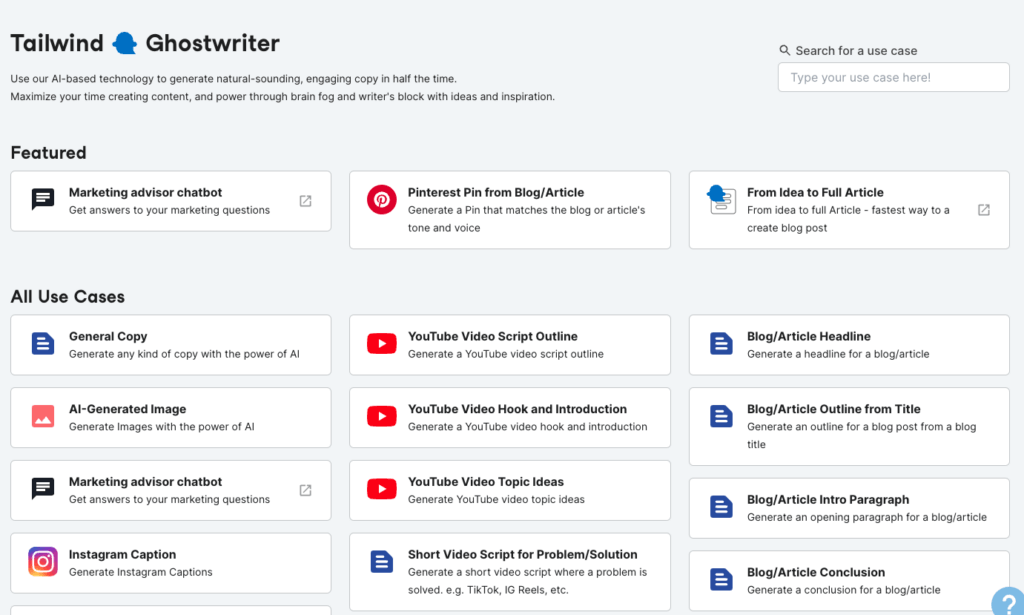
Tailwind Ghostwriter also offers a wide range of writing templates to suit your needs. Whether you’re writing a blog post, a social media update, or sales copy, there’s a template to guide you every step of the way. Simply choose the template that aligns with your content goals, and let Tailwind Ghostwriter provide you with a structured framework to create your content.
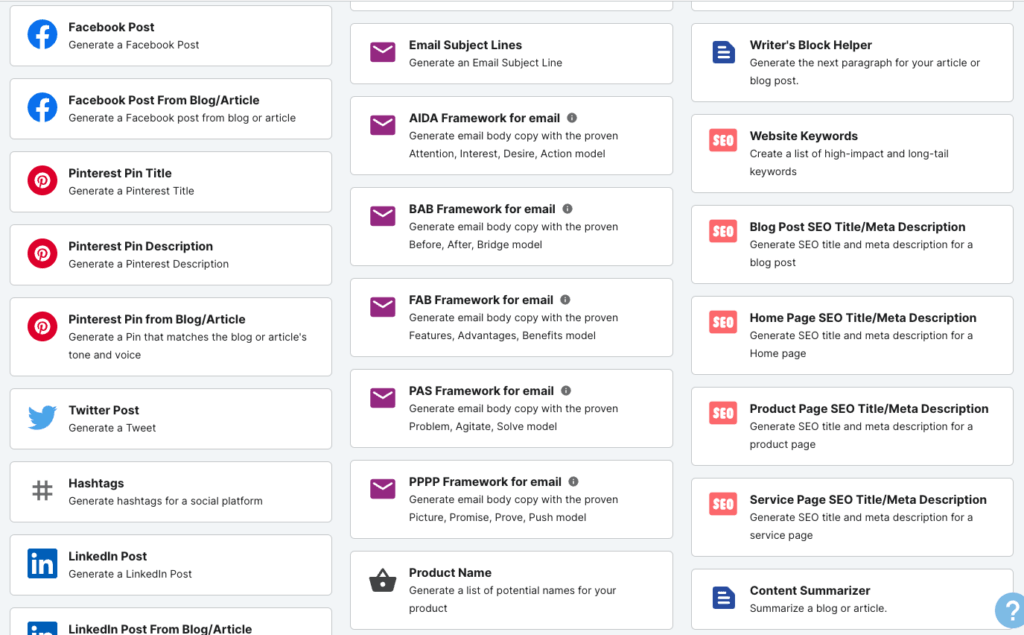
Once you pick the type of content you need, you can get started. For this example, I’m creating this exact blog post using Tailwind’s “From Idea to Full Article” tool. Once you click on that, you’ll see a screen where you can enter your idea or your blog title.
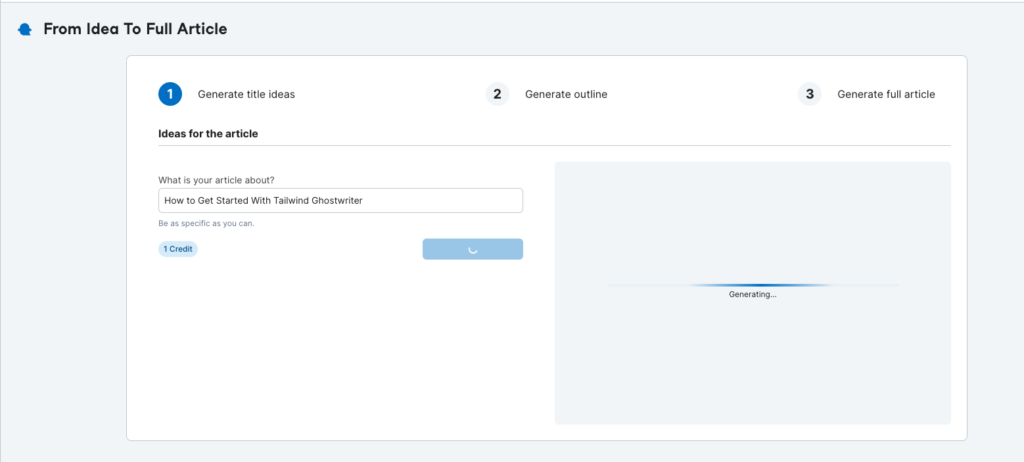
Then you click generate article, and you’ll get something like the image below. You can then choose the title and description you like and continue. Tailwind will then give you the option to add any keywords you want the Ghostwriter tool to use. Then click Generate Outline.
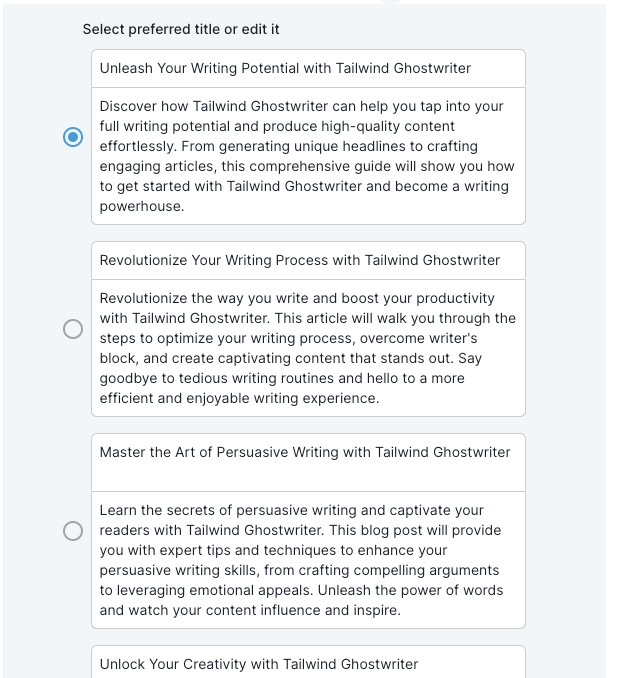
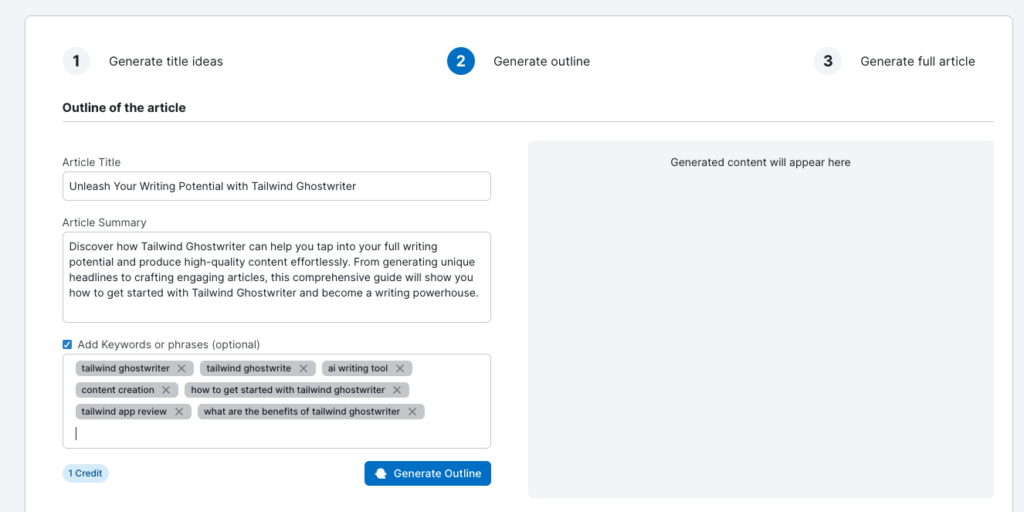
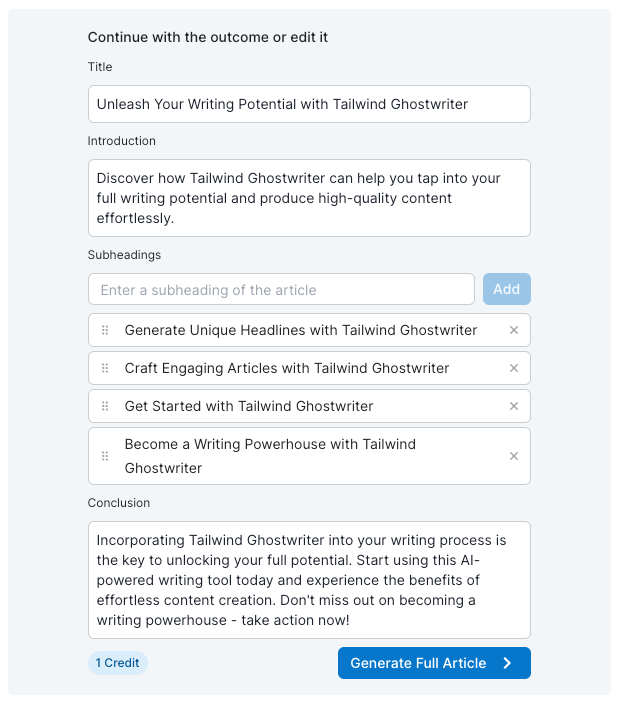
You’ll then have the option to edit the text as needed. You can also add any subheadings if you feel some are missing. Simply add them in the space provided and click add.
You can also delete any subheadings that you don’t want by clicking the gray X next to it.
Once you’re happy with it, you can click generate full article.
Then, you’ll want to copy your text or download it, so you can paste it into your blogging platform to edit and finalize from there.
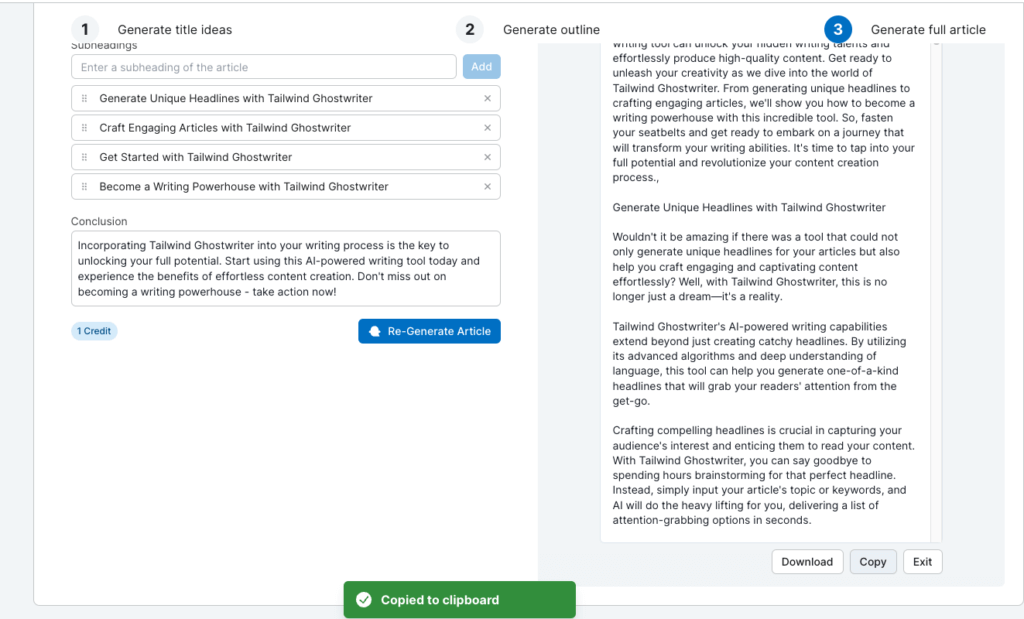
This process from start to finish should take no more than 5 minutes. It’s really quick and easy to get your first draft, so you can edit the text as needed. Then add your images, alt text, and any other SEO related functions for your blog post and you’re ready to publish it. You can even use Tailwind Ghostwriter’s SEO tools to optimize your post.
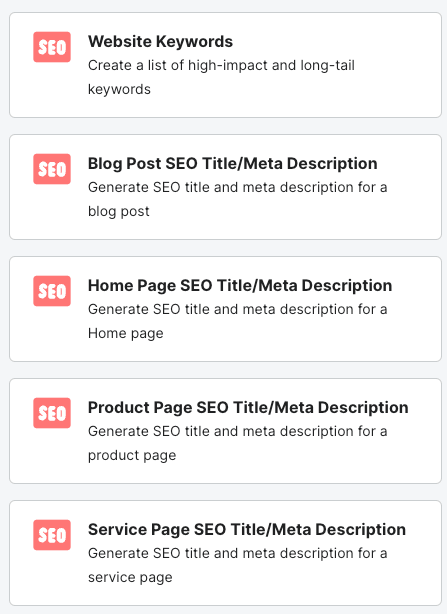
Related Article: Unlock Your Writing Potential with Tailwind Ghostwriter
Should I Use Tailwind Ghostwriter: Tailwind App Review
So should you invest in the Tailwind App specifically for Tailwind Ghostwriter? Well, it really depends on you and your business. If you’re looking for a tool to create Pinterest pin descriptions, Instagram captions, YouTube Video scripts, emails, and more, it can be a great asset. And there is a way to try out all of these for free with the always free version of Tailwind App.
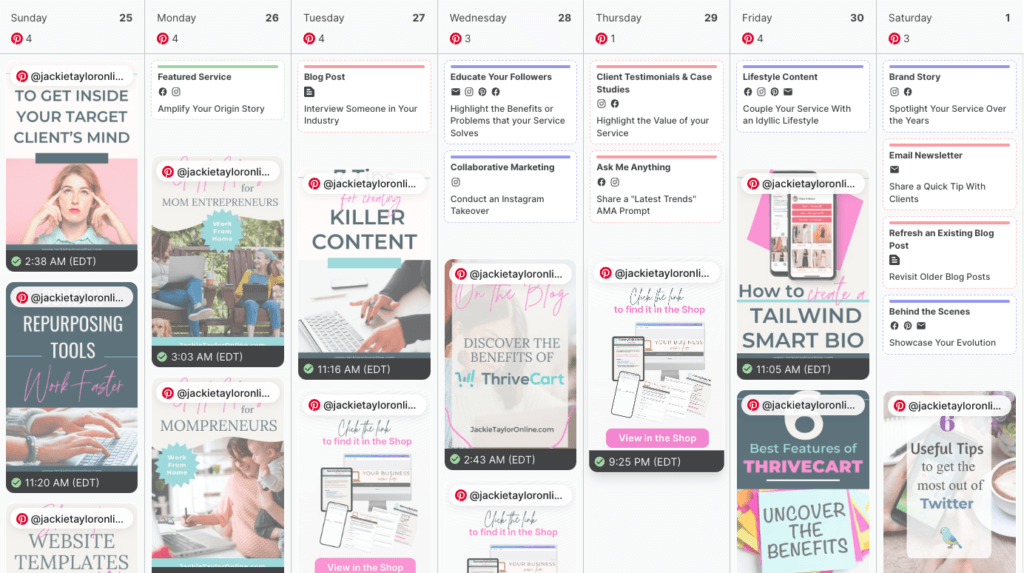
The free version of Tailwind app offers quite a few options including (see the Tailwind Pricing chart below):
- 1 Pinterest Account
- 1 Instagram Account
- 1 Facebook Page
- 20 Posts/mo across
Instagram, Pinterest & Facebook - 20 Post Designs/mo
- 10 Ghostwriter Credits/mo
- 5 Tailwind Communities
- Smart.bio Custom Link
- Basic Analytics
- 1 user
- Unlimited Email Contacts
- 20 Email Sends/mo
- SmartSchedule
- Photo and Video Uploads
- Bulk Uploads
Now, I suppose I’m a little biased because I actually use the Tailwind App in my own business. But let me give you some details about how I use it and why I like this tool so much. Again, I use the Tailwind Pro tier.
- I love that the Tailwind App was created first and foremost for scheduling Pinterest Pins. As this is one of my top priorities in my business for getting traffic to my website, I want to know that it’s main function and best attribute is Pinterest Pin scheduling (and ghostwriting).
- While I like that Tailwind has kept it’s focus more narrow in it’s offerings, I like that when they expand into new areas (like scheduling or ghostwriting for Instagram and Facebook), they do so slowly. They don’t try to overdo it.
- I like that I can schedule one pin to many boards quickly, and on the best schedule according to my audience using SmartSchedule. Analytics and data are always better than simply guessing.
- I like that the Ghostwriting app has specific functions, rather than 100% open like ChatGPT. It means they know how to create content for a specific reason. It requires less input from you. So you don’t need to know specific prompts to get Tailwind Ghostwriter to actually create quality content. You simply need to know your business offerings and your keywords that will drive results.
Related Article: Tailwind for Pinterest – New Features and Updates
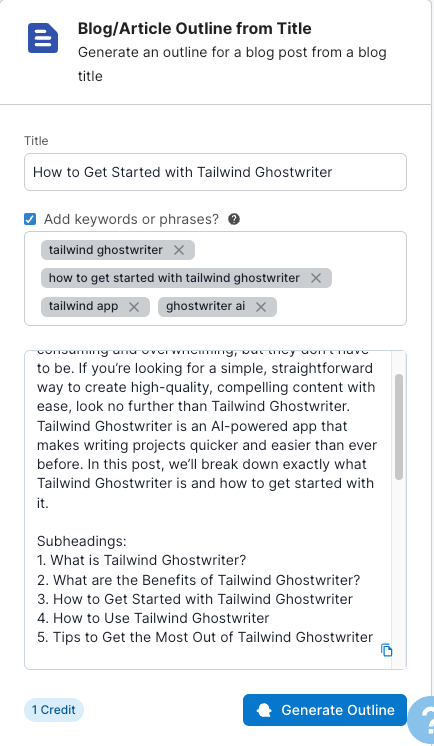
Now, how do I use Tailwind Ghostwriter? Well, let’s use this blog post as my example. I used the Blog/Article Outline from Title function to create this blog post.
I also used the SmartSchedule to schedule my pins for this post, and the Ghostwriter tool to create my pin descriptions.
Then, I used the Twitter post from blog/article function to create a Thread on the Threads app. If you haven’t tried it yet, learn more about Threads.
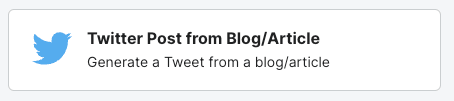
Related Article: How to Create a Tailwind Smart Bio for Maximum Impact
Is Tailwind Worth Paying For?
If you use Pinterest, Instagram, or Facebook (or any combination of the three), Tailwind Ghostwriter will save you time. It’s also going to save you the frustration of creating content and not knowing what to say. The reason I like this particular Ai Writing Tool is because it was created with a specific purpose in mind.
Tailwind Ghostwriter was created specifically for Pin descriptions, which is why you get quality pin descriptions. It was created to easily and quickly create Instagram captions. And it was created for Facebook posts. So is Tailwind worth paying for?
It really depends on your needs, what platforms you’re on, and if you have it in the budget. If you’re not sure, you can always start with the free plan and decide from there. You don’t have to pay right away. Here’s the Tailwind pricing chart to help you decide.
| Features | Free | Starter | Pro | Enterprise |
|---|---|---|---|---|
| Email Contacts | Unlimited | Unlimited | Unlimited | Unlimited |
| Email Sends/mo | 200 | 500 | 1,000 | 20 |
| Pinterest Accounts | 1 | 2 | 3 | 1 |
| Instagram Accounts | 1 | 2 | 3 | 1 |
| Facebook Pages | 1 | 2 | 3 | 1 |
| Scheduled Posts | 200 Posts/mo | 1,000 Posts/mo | Unlimited | 20 Posts/mo |
| Social Post Designs | 200 Designs/mo | Unlimited | Unlimited | 20 Post Designs/mo |
| Ghostwriter Credits | 50 Credits/mo | 250 Credits/mo | 500 Credits/mo | 10 Credits/mo |
| Tailwind Communities | 5 | Unlimited | Unlimited | 5 |
| Instagram Link in Bio Tool | Included | Included | Included | Included |
| Users | 1 | 2 | 5 | 1 |
| Email Contacts | Unlimited | Unlimited | Unlimited | Unlimited |
| Email Sends/mo | 200 | 500 | 1,000 | 20 |
| SmartSchedule | Included | Included | Included | Included |
| Photo & Video Support | Included | Included | Included | Included |
| Bulk Uploads | Included | Included | Included | Included |
There are other Tailwind App tools available as well, and I’m sure more will come in the future. Two of my favorites are Tailwind Ghostwriter for writing emails and creating a Threads post from a blog or article. Inside of the Tailwind App Ghostwriter function, it’s labeled as Twitter Post but it works the same.
All of these functions are not only specific, which means it will outperform other AI writing tools but it was also created to function well with the main tools that Tailwind already uses.
Related Article: Unlock Your Writing Potential with Tailwind Ghostwriter
The simple, yet effective way to jumpstart your next piece of content. With Tailwind Ghostwriter, you have access to an AI-powered app that makes writing projects easier and more efficient.
Now that you know the basics of Tailwind Ghostwriter, it’s time to get started and see how the Tailwind Ghostwriter app can transform your content creation workflow.
Ready to get writing with Tailwind Ghostwriter? Free up your time and start creating content with ease. Try Tailwind Ghostwriter today and see how easy it is to create quality content with a few clicks. Plus, get 50 Ghostwriting credits for free.
-
Content Marketing vs. Content Strategy: What’s the Difference (and Why It Matters)
Content Marketing Vs Content Strategy If you’ve ever sat down to create content and thought,“Okay… but what am I actually supposed to post?” — you’re not alone. Most business owners are told they need content marketing, but no one explains how that’s different from content strategy. So they post inconsistently, try random ideas, and wonder…

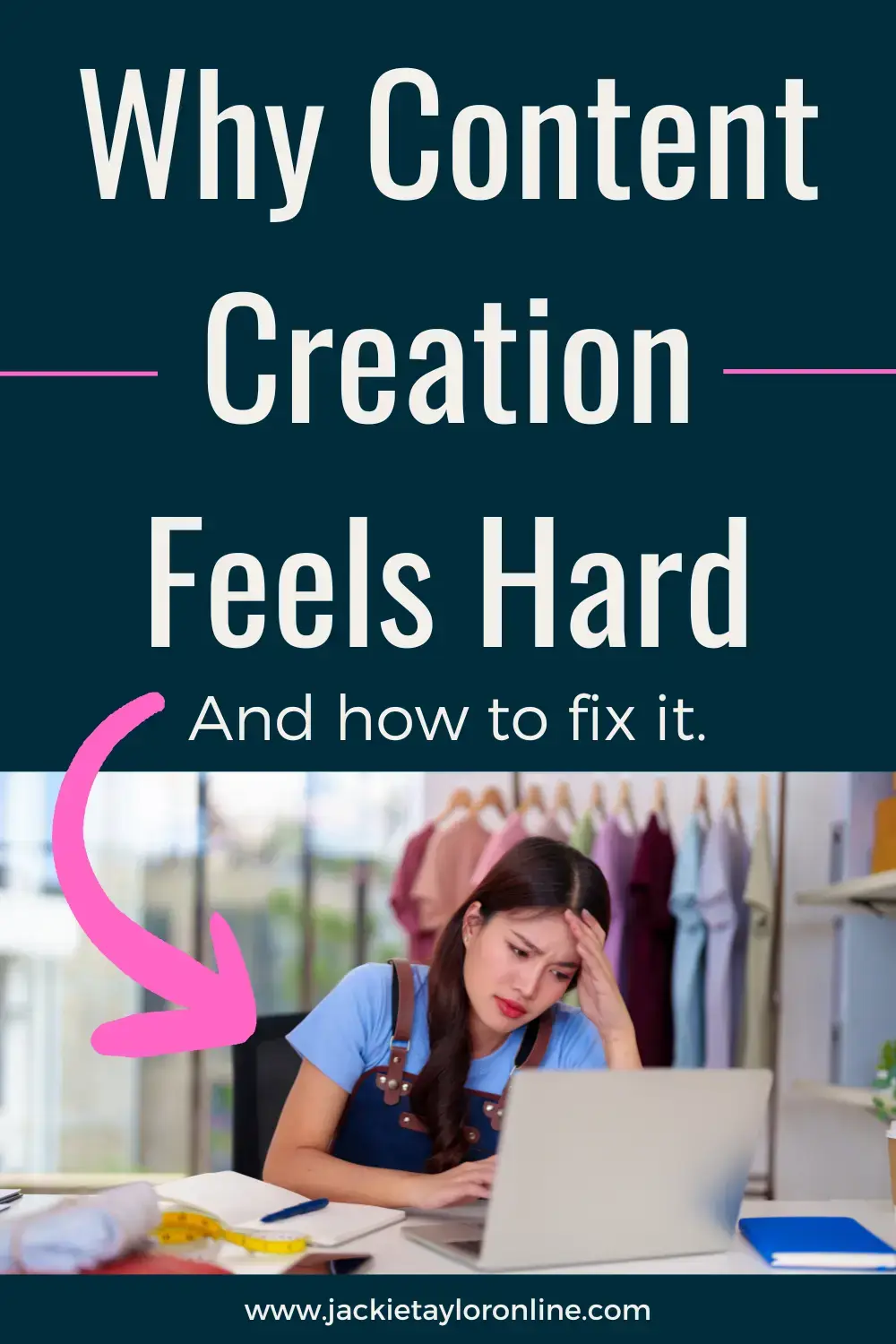


+ show Comments
- Hide Comments
add a comment