How to choose your website builder. A 3 step guide for online business owners. There are so many things to consider. Website design is one. Widely ranging costs are another. You need to decide which website builder to use. You also need to determine how many pages to include. And there are many more considerations.
So let’s make it simple. I’ll give you some options for your website builder. As a busy mom entrepreneur, you need at least one thing in your life to be simple. We all know taking care of our kids isn’t always simple. But when it comes to choosing your website builder and which design you want, it can and should be easy.

AFFILIATE DISCLAIMER: I SOMETIMES LINK TO PRODUCTS AND SERVICES TO HELP COVER THE COSTS OF RUNNING THIS BLOG. THERE’S NO EXTRA COST TO YOU – AND I ONLY RECOMMEND PRODUCTS THAT I’VE BOTH USED PERSONALLY AND THINK ARE QUALITY PRODUCTS THAT HELP WITH EFFICIENCY. PLEASE READ MY AFFILIATE DISCLOSURE FOR MORE INFORMATION. THANKS FOR YOUR SUPPORT!
Table of Contents
How to Choose Your Website Builder
Let’s dive right into your website design options. I will explain which platform I use and highly recommend. There are three options that I think are best when you’re first starting your website and looking for a design that looks professional and is beautifully designed. These options fit for a range of budgets too!
1. Easy Website Builders: A full website with multiple pages and a blog
A full website with multiple pages and a blog is by far the best option in this list, but it’s also the most expensive option. There are still ways to save money, but it’ll definitely cost more than option two or three.
For this option, I recommend Showit. It’s a drag and drop style editor, so no coding knowledge necessary. It’s much easier to navigate than a WordPress website, but you also have the option to add a WordPress blog to your Showit website for the best of both worlds. You’re getting a beautifully designed website, without the high cost of a WordPress web designer. And you’re able to edit your Showit website much easier than a WordPress website, which can quite technical. And you don’t need a coding degree to make edits.
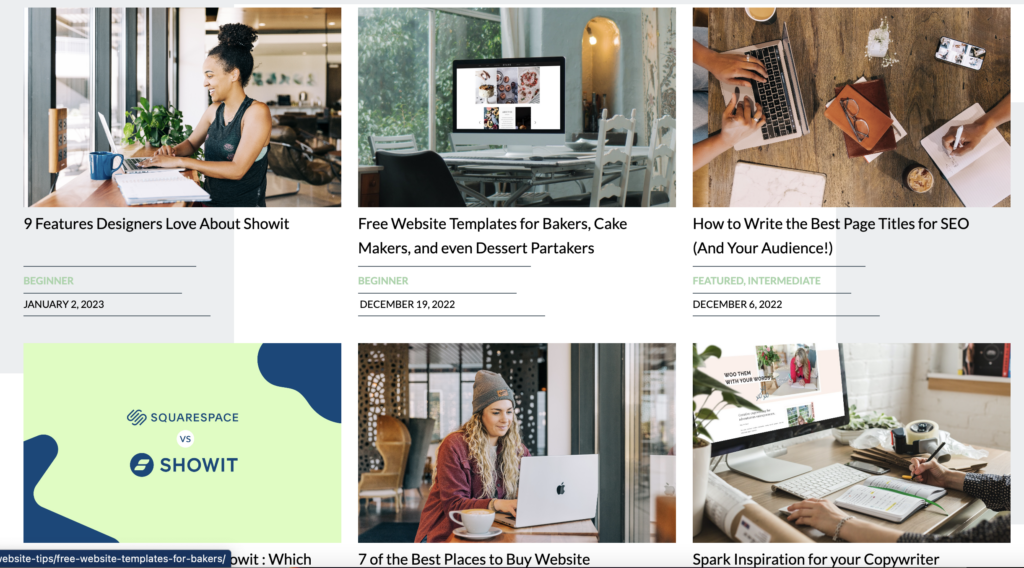
Showit offers a variety of how to videos and blog post for anything you would want to do on your Showit website. You’re also getting access to a WordPress blog, so you can tap into that organic (free) traffic through Google searches as WordPress blogs allow for the
Your website would be hosted through Showit, so all of your files are stored by Showit. You have access to beautiful website designs, some are even free. You can browse Showit’s customizable website templates and easily start creating your website today. It really is simple enough to do in one day. And if you use my Showit link, you’ll get your first month free.
Other website options include Squarespace, WordPress, and Shopify.
Related Articles: Comparing Showit vs Squarespace
Showit vs Shopify: A Comprehensive Comparison
Comparing Showit vs WordPress: Which Platform is Right for Your Website?
If your budget allows, another option for Showit Website Templates is Tonic Site Shop. They design full page website templates, one page social media, social media templates, and so many other designs. The prices are a bit higher than the templates for sale on Showit’s website, but they are absolutely stunning and they have great customer service.
My website is in fact a Tonic Website Template that I’ve altered to look exactly how I want. It’s seriously so easy to do. Check Tonic Site Shop out using code JTOnline15 to save 15%. You can change the branding: colors, fonts, logo, and more with ease and in a matter of minutes.
2. Do It Yourself Website Builder: A one-page website with the option to grow into a full website
This would be my second favorite option because you can easily turn a one page website into a full website when you’re ready. Again, my personal recommendation for this is a Showit website. As your website grows, if you decide to add a blog you can always upgrade your Showit account to add a blog. So you have so many options for the future if you decide to use a one-page website.
This can be done at anytime, so if you decide to start with a one page website (landing page), then you can always upgrade later to add the blog features. It’s a simple process and will only take a few minutes for the customer support team at Showit.
And the best part? You can also use a one-page website as a landing page for selling your freebie or lead magnets, as well as your paid offers on social media. Plus, it’s easier and cheaper than using Linktree.
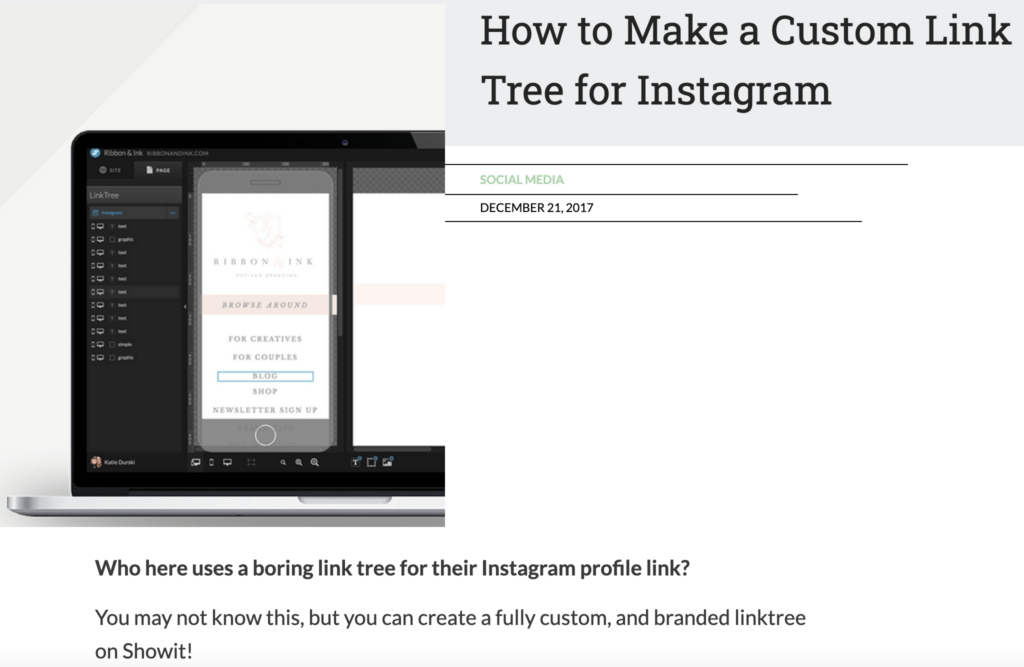
Related Article: Comparing Showit vs Squarespace: Which Platform is Best for Your Website?
3. Grow Your Email List: Email Account with Landing page Options
Growing your email list is one of the best things you can do for your business. It’s a way to have access to the audience that you built, even if your social media gets hacked or shut down. It ensures you have a backup plan. And it’s the most-effective form of marketing your business.
Here are some stats to back that claim up. According to Optin Monster, “59% of consumers say marketing emails influence their purchase decisions.” And “80% of small and mid-sized business say that email marketing is their most important online tool for customer retention .”
If you want to grow your email list from the beginning, but you don’t want to pay for an email account AND a website you could get both with ConvertKit.
You get the option to start growing your email list with ConvertKit, while also getting access to landing pages created on ConvertKit. These landing pages act as a website for you.
The main problem with this route, is the website address or web URL. It’ll be a URL that ConvertKit creates, usually with random numbers and letters. It won’t be a branded URL that automatically tells the user it belongs to you.
An example of a branded URL would be https://jackietayloronline.com/blog/. It’s branded because it shows my business name, as well as what you’ll find at the link which is my blog.
But this is a cost-effective solution if you’re wanting to grow you email list, but you don’t want to pay (or don’t have the funds to pay) for both a full website design and an email service provider.
So if this sounds like an option that would work for your business and your budget, ConvertKit is a viable, cost-saving option in the beginning. You can get one month free with ConvertKit too. And once you build up your business, you can transfer things over to your new website. You’ll just need to update all links to be redirected to your new website.
Related Article: The 3 Things You Actually Need to Start a Website
Best Do It Yourself Website Builders
And there you have it. Three options for how to choose your website builder with varying budgets to suit your needs. You even have the option to upgrade the most cost-effective website option(s) once your business starts to grow and becomes more profitable.
These are the best options in my professional opinion because you are creating a solid foundation to build upon, rather than starting with just social media and growing an audience that you don’t actually own or know how to monetize that audience.
And no, you don’t have to choose Showit or Convertkit, just substitute the website builder or email service provider of your choice into those options. I’m just showing you ways to get started online that are budget-friendly, but also strategic to make it easy to grow and expand without starting over.
- Why Content Creation Feels Hard (And What to Fix First)
- Content Marketing vs. Content Strategy: What’s the Difference (and Why It Matters)
- Content Strategy Template: Free Download
- 10 SEO Myths and Facts: And how they’re crucial to your SEO success
- Tailwind for Pinterest: New Features and Updates for 2026

+ show Comments
- Hide Comments
add a comment